كيفية الإكمال التلقائي عند الكتابة في قائمة Excel المنسدلة؟
للحصول على قائمة منسدلة للتحقق من صحة البيانات تحتوي على العديد من العناصر ، تحتاج إلى التمرير لأعلى ولأسفل في القائمة للعثور على العنصر الذي تحتاجه أو كتابة الكلمة بأكملها في مربع القائمة بشكل صحيح. هل هناك أي طريقة لجعل القائمة المنسدلة تكتمل تلقائيًا عند كتابة الأحرف المقابلة؟ سيساعد هذا الأشخاص على العمل بكفاءة أكبر في أوراق العمل مع القوائم المنسدلة في الخلايا. يوفر هذا البرنامج التعليمي طريقتين لمساعدتك في تحقيق ذلك.

جعل القوائم المنسدلة تكتمل تلقائيًا باستخدام كود فبا
يمكنك بسهولة إكمال القوائم المنسدلة تلقائيًا في ثانيتين
المزيد من البرامج التعليمية للقائمة المنسدلة ...
جعل القوائم المنسدلة تكتمل تلقائيًا باستخدام كود فبا
يرجى القيام بما يلي لإكمال القائمة المنسدلة تلقائيًا بعد كتابة الأحرف المقابلة في الخلية.
أولاً ، تحتاج إلى إدراج مربع تحرير وسرد في ورقة العمل وتغيير خصائصه.
- افتح ورقة العمل التي تحتوي على خلايا القائمة المنسدلة التي تريد إكمالها تلقائيًا.
- قبل إدراج مربع تحرير وسرد، تحتاج إلى إضافة علامة تبويب المطور إلى شريط Excel. إذا كانت علامة تبويب المطور تظهر على الشريط الخاص بك، انتقل إلى الخطوة 3. بخلاف ذلك ، قم بما يلي لإظهار علامة التبويب Develper في الشريط: انقر فوق قم بتقديم > مزيد من الخيارات لفتح مزيد من الخيارات نافذة او شباك. في هذا خيارات إكسيل الإطار، انقر فوق تخصيص الشريط في الجزء الأيمن ، تحقق من المطور مربع ، ثم انقر فوق OK زر. انظر لقطة الشاشة:
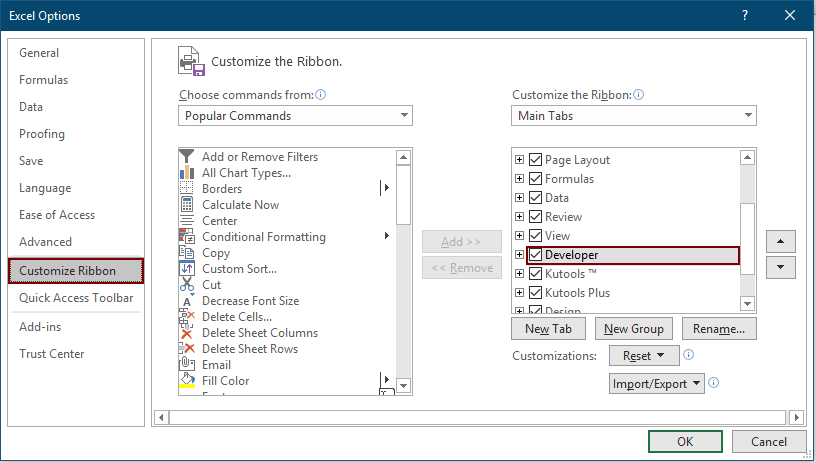
- انقر المطور > إدراج > صندوق التحرير والسرد (عنصر تحكم ActiveX).

- ارسم مربع التحرير والسرد في ورقة العمل الحالية. انقر بزر الماوس الأيمن عليه ثم حدد عقارات من قائمة النقر بزر الماوس الأيمن.
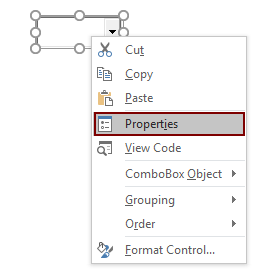
- في مجلة عقارات في مربع الحوار ، يرجى استبدال النص الأصلي بتنسيق (اسم) المجال مع TempCombo.

- إيقاف تشغيل وضع التصميم بالضغط المطور > وضع التصميم.
بعد ذلك ، قم بتطبيق رمز VBA أدناه
- انقر بزر الماوس الأيمن على علامة تبويب الورقة الحالية وانقر عرض الرمز من قائمة السياق. انظر لقطة الشاشة:

- في الافتتاح ميكروسوفت فيسوال باسيك للتطبيقات نافذة ، يرجى نسخ ولصق رمز فبا أدناه في نافذة كود ورقة العمل.
كود فبا: الإكمال التلقائي عند الكتابة في القائمة المنسدلة
Private Sub Worksheet_SelectionChange(ByVal Target As Range) 'Update by Extendoffice: 2020/01/16 Dim xCombox As OLEObject Dim xStr As String Dim xWs As Worksheet Dim xArr Set xWs = Application.ActiveSheet On Error Resume Next Set xCombox = xWs.OLEObjects("TempCombo") With xCombox .ListFillRange = "" .LinkedCell = "" .Visible = False End With If Target.Validation.Type = 3 Then Target.Validation.InCellDropdown = False Cancel = True xStr = Target.Validation.Formula1 xStr = Right(xStr, Len(xStr) - 1) If xStr = "" Then Exit Sub With xCombox .Visible = True .Left = Target.Left .Top = Target.Top .Width = Target.Width + 5 .Height = Target.Height + 5 .ListFillRange = xStr If .ListFillRange = "" Then xArr = Split(xStr, ",") Me.TempCombo.List = xArr End If .LinkedCell = Target.Address End With xCombox.Activate Me.TempCombo.DropDown End If End Sub Private Sub TempCombo_KeyDown(ByVal KeyCode As MSForms.ReturnInteger, ByVal Shift As Integer) Select Case KeyCode Case 9 Application.ActiveCell.Offset(0, 1).Activate Case 13 Application.ActiveCell.Offset(1, 0).Activate End Select End Sub
- صحافة قديم + Q مفاتيح في نفس الوقت لإغلاق تطبيقات Microsoft Visual Basic نافذة.
من الآن فصاعدًا ، عند النقر فوق خلية قائمة منسدلة ، ستظهر مطالبة القائمة المنسدلة تلقائيًا. يمكنك البدء في كتابة الحرف لإكمال العنصر المقابل تلقائيًا في الخلية المحددة. انظر لقطة الشاشة:

يمكنك بسهولة إكمال القائمة المنسدلة تلقائيًا في ثانيتين
بالنسبة لمعظم مستخدمي Excel ، يصعب إتقان طريقة VBA أعلاه. ولكن مع قائمة منسدلة قابلة للبحث سمة من سمات كوتولس ل إكسيل، يمكنك بسهولة تمكين الإكمال التلقائي للقوائم المنسدلة للتحقق من صحة البيانات بتنسيق نطاق محدد في 2 ثانية فقط. علاوة على ذلك، هذه الميزة متاحة لجميع إصدارات Excel.
معلومه- سرية: قبل تطبيق هذه الأداة ، يرجى التثبيت كوتولس ل إكسيل أولا. انتقل إلى التنزيل المجاني الآن.
- لتمكين الإكمال التلقائي في قوائمك المنسدلة، حدد أولاً النطاق الذي يحتوي على القوائم المنسدلة. ثم انتقل إلى كوتولس علامة التبويب، اختر قائمة منسدلة > جعل القائمة المنسدلة قابلة للبحث، والنوافذ المنبثقة تلقائيًا.
- في مجلة اجعل القائمة المنسدلة قابلة للبحث في مربع الحوار، انقر فوق OK زر لحفظ الإعداد.
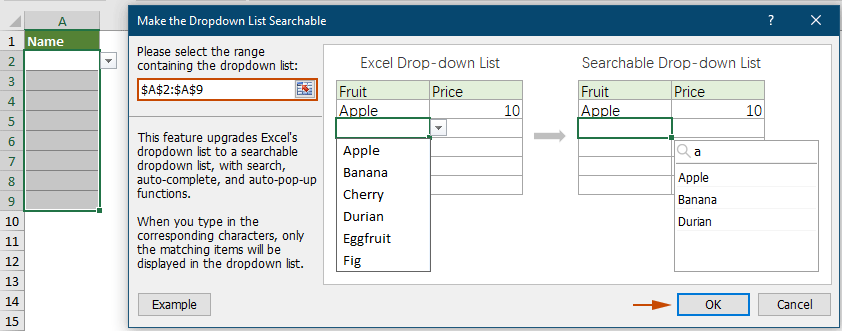
نتيجة
بمجرد اكتمال التكوين، سيؤدي النقر فوق خلية القائمة المنسدلة ضمن النطاق المحدد إلى ظهور مربع قائمة. عند إدخال الأحرف، طالما أن عنصرًا واحدًا يتطابق تمامًا، يتم تمييز الكلمة بأكملها على الفور في مربع القائمة ويمكن ملؤها في خلية القائمة المنسدلة ببساطة عن طريق الضغط على مفتاح Enter.

مقالات ذات صلة:
كيفية إنشاء قائمة منسدلة مع مربعات اختيار متعددة في إكسيل؟
يميل العديد من مستخدمي Excel إلى إنشاء قائمة منسدلة مع مربعات اختيار متعددة من أجل تحديد عناصر متعددة من القائمة في كل مرة. في الواقع ، لا يمكنك إنشاء قائمة بمربعات اختيار متعددة باستخدام التحقق من صحة البيانات. في هذا البرنامج التعليمي ، سوف نعرض لك طريقتين لإنشاء قائمة منسدلة مع مربعات اختيار متعددة في Excel. يوفر هذا البرنامج التعليمي طريقة حل المشكلة.
قم بإنشاء قائمة منسدلة من مصنف آخر في Excel
من السهل جدًا إنشاء قائمة منسدلة للتحقق من صحة البيانات بين أوراق العمل داخل المصنف. ولكن إذا كانت بيانات القائمة التي تحتاجها للتحقق من صحة البيانات موجودة في مصنف آخر ، فماذا ستفعل؟ في هذا البرنامج التعليمي ، ستتعلم كيفية إنشاء قائمة منسدلة من مصنف آخر في Excel بالتفصيل.
قم بإنشاء قائمة منسدلة قابلة للبحث في Excel
بالنسبة للقائمة المنسدلة ذات القيم المتعددة ، فإن العثور على قائمة مناسبة ليس بالأمر السهل. قدمنا سابقًا طريقة قائمة منسدلة للإكمال التلقائي عند إدخال الحرف الأول في المربع المنسدل. إلى جانب وظيفة الإكمال التلقائي ، يمكنك أيضًا جعل القائمة المنسدلة قابلة للبحث لتحسين كفاءة العمل في العثور على القيم المناسبة في القائمة المنسدلة. لجعل القائمة المنسدلة قابلة للبحث ، جرب الطريقة الموجودة في هذا البرنامج التعليمي.
ملء الخلايا الأخرى تلقائيًا عند تحديد القيم في القائمة المنسدلة في Excel
لنفترض أنك قمت بإنشاء قائمة منسدلة بناءً على القيم الموجودة في نطاق الخلايا B8: B14. عند تحديد أي قيمة في القائمة المنسدلة ، فأنت تريد ملء القيم المقابلة في نطاق الخلايا C8: C14 تلقائيًا في خلية محددة. لحل المشكلة ، ستفيدك الطرق الموجودة في هذا البرنامج التعليمي.
أفضل أدوات إنتاجية المكتب
عزز مهاراتك في Excel باستخدام Kutools for Excel، واختبر كفاءة لم يسبق لها مثيل. يقدم Kutools for Excel أكثر من 300 ميزة متقدمة لتعزيز الإنتاجية وتوفير الوقت. انقر هنا للحصول على الميزة التي تحتاجها أكثر...

يجلب Office Tab الواجهة المبوبة إلى Office ، ويجعل عملك أسهل بكثير
- تمكين التحرير والقراءة المبوبة في Word و Excel و PowerPointوالناشر والوصول و Visio والمشروع.
- فتح وإنشاء مستندات متعددة في علامات تبويب جديدة من نفس النافذة ، بدلاً من النوافذ الجديدة.
- يزيد من إنتاجيتك بنسبة 50٪ ، ويقلل مئات النقرات بالماوس كل يوم!
