كيفية إدراج صف تلقائيًا بناءً على قيمة الخلية في Excel؟
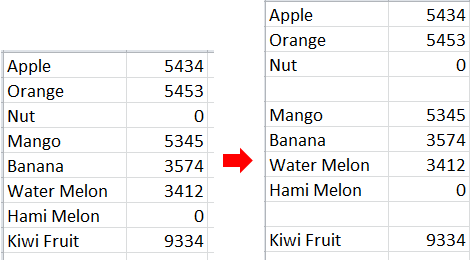
إدراج صف أسفل بناءً على قيمة الخلية باستخدام VBA
إدراج صف أعلى بناءً على قيمة الخلية باستخدام Kutools لـ Excel
إدراج صف أسفل بناءً على قيمة الخلية باستخدام VBA
لإدراج صف بناءً على قيمة الخلية عن طريق تشغيل VBA، يرجى اتباع الخطوات التالية:
1. اضغط على مفتاحي Alt + F11 معًا، وستظهر نافذة Microsoft Visual Basic for Applications.
2. انقر فوق إدراج > وحدة، ثم ألصق الكود التالي VBA في نافذة الوحدة التي ظهرت.
VBA: إدراج صف أسفل بناءً على قيمة الخلية.
Sub BlankLine()
'Updateby20150203
Dim Rng As Range
Dim WorkRng As Range
On Error Resume Next
xTitleId = "KutoolsforExcel"
Set WorkRng = Application.Selection
Set WorkRng = Application.InputBox("Range", xTitleId, WorkRng.Address, Type: = 8)
Set WorkRng = WorkRng.Columns(1)
xLastRow = WorkRng.Rows.Count
Application.ScreenUpdating = False
For xRowIndex = xLastRow To 1 Step - 1
Set Rng = WorkRng.Range("A" & xRowIndex)
If Rng.Value = "0" Then
Rng.Offset(1, 0).EntireRow.Insert Shift: = xlDown
End If
Next
Application.ScreenUpdating = True
End Sub
3. انقر F5 أو الزر تشغيل ، ستظهر نافذة حوار، وحدد العمود الذي يحتوي على القيمة صفر. انظر لقطة الشاشة: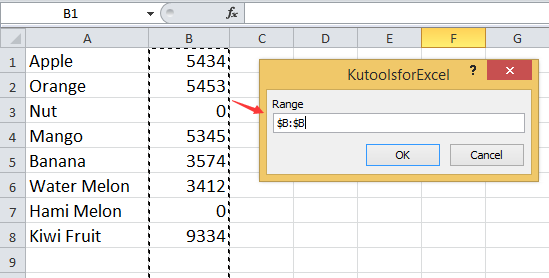
4. انقر موافق. بعد ذلك سيتم إدراج صفوف فارغة أسفل القيمة صفر.
نصيحة:
1. إذا كنت تريد إدراج صفوف بناءً على قيمة أخرى، يمكنك تغيير 0 إلى أي قيمة تريدها في VBA: إذا كانت Rng.Value = "0".
2. إذا كنت تريد إدراج صفوف فوق القيمة صفر أو أي قيمة أخرى، يمكنك استخدام الكود التالي vba.
VBA: إدراج صف أعلى قيمة صفر:
Sub BlankLine()
'Updateby20150203
Dim Rng As Range
Dim WorkRng As Range
On Error Resume Next
xTitleId = "KutoolsforExcel"
Set WorkRng = Application.Selection
Set WorkRng = Application.InputBox("Range", xTitleId, WorkRng.Address, Type: = 8)
Set WorkRng = WorkRng.Columns(1)
xLastRow = WorkRng.Rows.Count
Application.ScreenUpdating = False
For xRowIndex = xLastRow To 1 Step - 1
Set Rng = WorkRng.Range("A" & xRowIndex)
If Rng.Value = "0" Then
Rng.EntireRow.Insert Shift: = xlDown
End If
Next
Application.ScreenUpdating = True
End Sub
إدراج صف أعلى بناءً على قيمة الخلية باستخدام Kutools لـ Excel
إذا لم تكن على دراية بـ VBA، يمكنك تجربة أداة تحديد الخلايا المحددة في Kutools لـ Excel، ثم إدراج الصفوف أعلاها.
بعد تثبيت Kutools لـ Excel، يرجى القيام بما يلي:
1. حدد القائمة التي تريد العثور فيها على الخلايا المحددة، وانقر Kutools > تحديد > تحديد خلايا محددة. انظر لقطة الشاشة: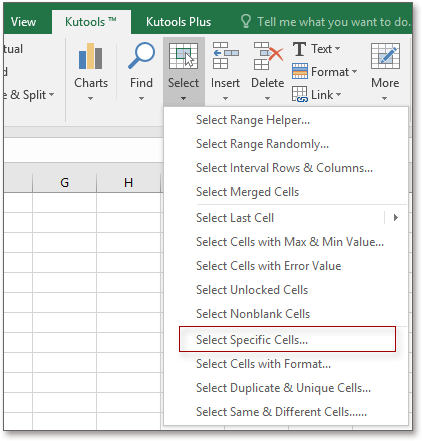
2. في النافذة المنبثقة، قم بتحديد الصف بأكمله الخيار، ثم انتقل لاختيار يساوي من تحديد النوع القائمة، ثم أدخل القيمة التي تريد البحث عنها في مربع النص على اليمين. انظر لقطة الشاشة:
3. انقر موافق، وسيظهر مربع حوار ينبهك بعدد الصفوف المحددة، فقط أغلقه.
4. ضع المؤشر عند أحد الصفوف المحددة، وانقر بزر الماوس الأيمن واختر إدراج من قائمة السياق. انظر لقطة الشاشة:
الآن تم إدراج الصفوف أعلاها بناءً على قيمة محددة.
إدراج صفوف أعلاها بناءً على قيمة الخلية
مقالات ذات صلة:
أفضل أدوات الإنتاجية لمكتب العمل
عزز مهاراتك في Excel باستخدام Kutools لـ Excel، واختبر كفاءة غير مسبوقة. Kutools لـ Excel يوفر أكثر من300 ميزة متقدمة لزيادة الإنتاجية وتوفير وقت الحفظ. انقر هنا للحصول على الميزة الأكثر أهمية بالنسبة لك...
Office Tab يجلب واجهة التبويب إلى Office ويجعل عملك أسهل بكثير
- تفعيل تحرير وقراءة عبر التبويبات في Word، Excel، PowerPoint، Publisher، Access، Visio وProject.
- افتح وأنشئ عدة مستندات في تبويبات جديدة في نفس النافذة، بدلاً من نوافذ مستقلة.
- يزيد إنتاجيتك بنسبة50%، ويقلل مئات النقرات اليومية من الفأرة!
جميع إضافات Kutools. مثبت واحد
حزمة Kutools for Office تجمع بين إضافات Excel وWord وOutlook وPowerPoint إضافة إلى Office Tab Pro، وهي مثالية للفرق التي تعمل عبر تطبيقات Office.
- حزمة الكل في واحد — إضافات Excel وWord وOutlook وPowerPoint + Office Tab Pro
- مثبّت واحد، ترخيص واحد — إعداد في دقائق (جاهز لـ MSI)
- الأداء الأفضل معًا — إنتاجية مُبسطة عبر تطبيقات Office
- تجربة كاملة لمدة30 يومًا — بدون تسجيل، بدون بطاقة ائتمان
- قيمة رائعة — وفر مقارنة بشراء الإضافات بشكل منفرد