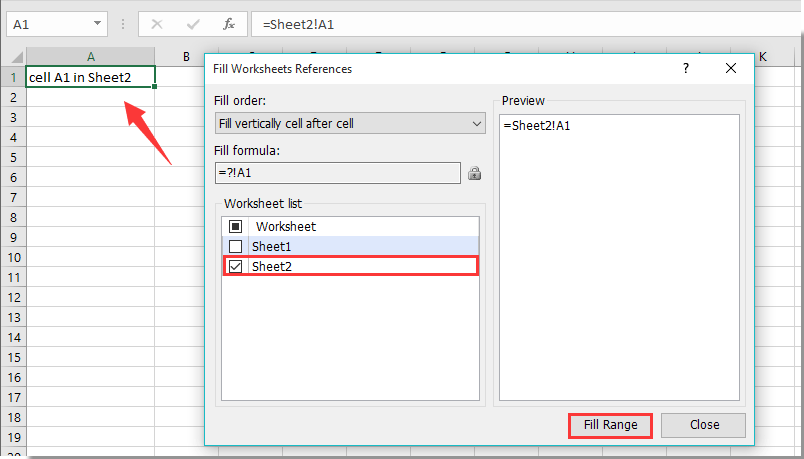كيفية استخدام/الإشارة إلى قيمة من ورقة العمل السابقة في Excel؟
كيف يمكنك الإشارة إلى قيمة خلية معينة من ورقة العمل السابقة عند إنشاء نسخة في Excel؟ على سبيل المثال، عند إنشاء نسخة من Sheet2، قد ترغب في الإشارة تلقائيًا إلى الخلية A1 من Sheet2 في ورقة العمل الجديدة (تُسمى Sheet3). كيف يمكن تحقيق ذلك؟ ستساعدك هذه المقالة.
استخدام/الإشارة إلى قيمة من ورقة العمل السابقة باستخدام دالة معرفة من قبل المستخدم
استخدام/الإشارة إلى قيمة من ورقة العمل السابقة باستخدام Kutools لـ Excel
استخدام/الإشارة إلى قيمة من ورقة العمل السابقة باستخدام دالة معرفة من قبل المستخدم
بصراحة، لا توجد طريقة يمكنها الإشارة تلقائيًا إلى قيمة خلية معينة عند إنشاء نسخة من ورقة العمل. في الواقع، يمكنك إنشاء ورقة عمل جديدة ثم الإشارة إلى قيمة الخلية من ورقة العمل السابقة باستخدام الدالة المعرفة من قبل المستخدم التالية.
1. بعد إنشاء ورقة عمل فارغة جديدة (تُسمى Sheet3)، يرجى الضغط على مفاتيح Alt + F11 في نفس الوقت لفتح نافذة Microsoft Visual Basic for Applications.
2. في نافذة Microsoft Visual Basic for Applications، انقر فوق إدراج > وحدة. ثم انسخ والصق الكود البرمجي VBA التالي في نافذة الكود.
VBA: استخدام/الإشارة إلى قيمة من ورقة العمل السابقة في Excel
Function PrevSheet(RCell As Range)
Dim xIndex As Long
Application.Volatile
xIndex = RCell.Worksheet.Index
If xIndex > 1 Then _
PrevSheet = Worksheets(xIndex - 1).Range(RCell.Address)
End Function3. اضغط على مفاتيح Alt + Q في نفس الوقت لإغلاق نافذة Microsoft Visual Basic for Applications.
4. حدد خلية فارغة في Sheet3 (تُسمى A1)، أدخل الصيغة =PrevSheet(A1) في شريط الصيغة واضغط على مفتاح Enter.
الآن ستحصل على قيمة الخلية A1 من ورقة العمل السابقة (Sheet2) في ورقة العمل الحالية.

ملاحظة: الكود سيتعرف تلقائيًا على ورقة العمل التي تنتمي إلى الورقة السابقة لورقة العمل الحالية.
استخدام/الإشارة إلى قيمة من ورقة العمل السابقة باستخدام Kutools لـ Excel
مع أداة زيادة تلقائية لمراجع ورقة العمل الخاصة بـ Kutools لـ Excel، يمكنك بسهولة استخدام أو الإشارة إلى قيمة من ورقة العمل السابقة في Excel.
1. إذا كنت تريد الإشارة إلى قيمة الخلية A1 من ورقة العمل السابقة إلى ورقة العمل الحالية، يرجى تحديد الخلية A1 في ورقة العمل الحالية ثم النقر فوق Kutools > المزيد > زيادة تلقائية لمراجع ورقة العمل. انظر لقطة الشاشة:

2. في مربع الحوار ملء مراجع ورقة العمل، قم فقط بتحديد اسم ورقة العمل السابقة في مربع قائمة ورقة العمل، ثم انقر فوق زر ملء النطاق.
ثم يمكنك رؤية أن قيمة الخلية A1 في ورقة العمل السابقة تم الإشارة إليها في ورقة العمل الحالية.
ملاحظة: باستخدام هذه الأداة، يمكنك الإشارة إلى نفس قيمة الخلية من أوراق عمل مختلفة إلى ورقة العمل الحالية مرة واحدة.
Kutools لـ Excel - قم بتعزيز Excel بأكثر من 300 أدوات أساسية. استمتع بميزات ذكاء اصطناعي مجانية بشكل دائم! احصل عليه الآن
عرض توضيحي: استخدام/الإشارة إلى قيمة من ورقة العمل السابقة باستخدام Kutools لـ Excel
أفضل أدوات الإنتاجية لمكتب العمل
عزز مهاراتك في Excel باستخدام Kutools لـ Excel، واختبر كفاءة غير مسبوقة. Kutools لـ Excel يوفر أكثر من300 ميزة متقدمة لزيادة الإنتاجية وتوفير وقت الحفظ. انقر هنا للحصول على الميزة الأكثر أهمية بالنسبة لك...
Office Tab يجلب واجهة التبويب إلى Office ويجعل عملك أسهل بكثير
- تفعيل تحرير وقراءة عبر التبويبات في Word، Excel، PowerPoint، Publisher، Access، Visio وProject.
- افتح وأنشئ عدة مستندات في تبويبات جديدة في نفس النافذة، بدلاً من نوافذ مستقلة.
- يزيد إنتاجيتك بنسبة50%، ويقلل مئات النقرات اليومية من الفأرة!
جميع إضافات Kutools. مثبت واحد
حزمة Kutools for Office تجمع بين إضافات Excel وWord وOutlook وPowerPoint إضافة إلى Office Tab Pro، وهي مثالية للفرق التي تعمل عبر تطبيقات Office.
- حزمة الكل في واحد — إضافات Excel وWord وOutlook وPowerPoint + Office Tab Pro
- مثبّت واحد، ترخيص واحد — إعداد في دقائق (جاهز لـ MSI)
- الأداء الأفضل معًا — إنتاجية مُبسطة عبر تطبيقات Office
- تجربة كاملة لمدة30 يومًا — بدون تسجيل، بدون بطاقة ائتمان
- قيمة رائعة — وفر مقارنة بشراء الإضافات بشكل منفرد