كيفية تطبيق تدرج اللون عبر خلايا متعددة؟
في Excel، يمكننا بسهولة ملء لون الخلفية لخلية أو خلايا متعددة، ولكن في بعض الأحيان نحتاج إلى أن يتم ملء اللون بشكل متدرج كما هو موضح في لقطة الشاشة التالية. كيف يمكن الحصول على تدرج اللون في خلية واحدة أو عبر خلايا متعددة في Excel؟
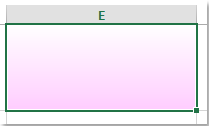
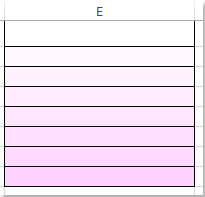
تطبيق لون متدرج على خلية واحدة باستخدام ميزة تنسيق الخلايا
تطبيق لون متدرج عبر خلايا متعددة باستخدام كود VBA
 تطبيق لون متدرج على خلية واحدة باستخدام ميزة تنسيق الخلايا
تطبيق لون متدرج على خلية واحدة باستخدام ميزة تنسيق الخلايا
في Excel، يمكن لميزة تنسيق الخلايا أن تساعدك في ملء تدرج اللون في خلية واحدة. يرجى القيام بما يلي:
1. حدد خلية أو خلايا متعددة التي تريد أن يتم ملؤها بتدرج اللون لكل خلية، ثم انقر بزر الماوس الأيمن واختر تنسيق الخلايا من قائمة السياق. في مربع الحوار تنسيق الخلايا، تحت تبويب ملء، يرجى النقر على زر تأثيرات التعبئة، انظر لقطة الشاشة:

2. في مربع الحوار تأثيرات التعبئة، حدد لونين تريد استخدامهما من قوائم الألوان المنسدلة في قسم الألوان، ثم حدد أحد أنماط التظليل كما تحب، مثل المحاذاة الأفقية، المحاذاة العمودية، وما إلى ذلك. انظر لقطة الشاشة:

3. ثم انقر فوق موافق > موافق لإغلاق مربعات الحوار، وسيتم ملء اللون المتدرج لكل خلية كما هو موضح في لقطة الشاشة التالية:


اكتشف سحر Excel مع Kutools AI
- التنفيذ الذكي: قم بعمليات الخلية، وتحليل البيانات، وإنشاء المخططات - كل ذلك يتم من خلال أوامر بسيطة.
- الصيغ المخصصة: قم بإنشاء صيغ مصممة خصيصًا لتسهيل سير عملك.
- برمجة VBA: كتابة وتطبيق أكواد VBA بسهولة.
- تفسير الصيغ: فهم الصيغ المعقدة بسهولة.
- ترجمة النصوص: تجاوز الحواجز اللغوية داخل جداول البيانات الخاصة بك.
 تطبيق لون متدرج عبر خلايا متعددة باستخدام كود VBA
تطبيق لون متدرج عبر خلايا متعددة باستخدام كود VBA
الطريقة أعلاه يمكن أن تساعدنا في تدرج اللون داخل خلية فردية. إذا كنت بحاجة إلى ظلال اللون المتدرج عبر خلايا متعددة، ستحتاج إلى تطبيق كود VBA لحل هذه المشكلة.
1. أولاً، املأ لون خلفية معين لمجموعة من الخلايا.
2. اضغط مع الاستمرار على مفتاحي ALT + F11 لفتح نافذة Microsoft Visual Basic for Applications.
3. انقر فوق إدراج > وحدة، والصق الكود التالي في نافذة الوحدة.
كود VBA: تطبيق لون متدرج عبر خلايا متعددة:
Sub colorgradientmultiplecells()
'Updateby Extendoffcie
Dim xRg As Range
Dim xTxt As String
Dim xCell As Range
Dim xColor As Long
Dim I As Long
Dim K As Long
Dim xCount As Long
On Error Resume Next
If ActiveWindow.RangeSelection.Count > 1 Then
xTxt = ActiveWindow.RangeSelection.AddressLocal
Else
xTxt = ActiveSheet.UsedRange.AddressLocal
End If
LInput:
Set xRg = Application.InputBox("please select the cells range:", "Kutools for Excel", xTxt, , , , , 8)
If xRg Is Nothing Then Exit Sub
If xRg.Areas.Count > 1 Then
MsgBox "does not support multiple selections", vbInformation, "Kutools for Excel"
GoTo LInput
End If
On Error Resume Next
Application.ScreenUpdating = False
xCount = xRg.Rows.Count
For K = 1 To xRg.Columns.Count
xColor = xRg.Cells(1, K).Interior.Color
For I = xCount To 1 Step -1
xRg.Cells(I, K).Interior.Color = xColor
xRg.Cells(I, K).Interior.TintAndShade = (xCount - (I - 1)) / xCount
Next
Next
End Sub
4. ثم اضغط على مفتاح F5 لتشغيل هذا الكود، وستظهر مربع رسالة لتذكيرك باختيار الخلايا الملونة التي تريد ملئها بلون متدرج، انظر لقطة الشاشة:

5. وبعد ذلك انقر فوق زر موافق، سيظهر اللون داخل الخلايا المتعددة كلون متدرج، انظر لقطة الشاشة:

أفضل أدوات الإنتاجية لمكتب العمل
عزز مهاراتك في Excel باستخدام Kutools لـ Excel، واختبر كفاءة غير مسبوقة. Kutools لـ Excel يوفر أكثر من300 ميزة متقدمة لزيادة الإنتاجية وتوفير وقت الحفظ. انقر هنا للحصول على الميزة الأكثر أهمية بالنسبة لك...
Office Tab يجلب واجهة التبويب إلى Office ويجعل عملك أسهل بكثير
- تفعيل تحرير وقراءة عبر التبويبات في Word، Excel، PowerPoint، Publisher، Access، Visio وProject.
- افتح وأنشئ عدة مستندات في تبويبات جديدة في نفس النافذة، بدلاً من نوافذ مستقلة.
- يزيد إنتاجيتك بنسبة50%، ويقلل مئات النقرات اليومية من الفأرة!
جميع إضافات Kutools. مثبت واحد
حزمة Kutools for Office تجمع بين إضافات Excel وWord وOutlook وPowerPoint إضافة إلى Office Tab Pro، وهي مثالية للفرق التي تعمل عبر تطبيقات Office.
- حزمة الكل في واحد — إضافات Excel وWord وOutlook وPowerPoint + Office Tab Pro
- مثبّت واحد، ترخيص واحد — إعداد في دقائق (جاهز لـ MSI)
- الأداء الأفضل معًا — إنتاجية مُبسطة عبر تطبيقات Office
- تجربة كاملة لمدة30 يومًا — بدون تسجيل، بدون بطاقة ائتمان
- قيمة رائعة — وفر مقارنة بشراء الإضافات بشكل منفرد