كيفية إنشاء مخطط بتاريخ ووقت على محور X في Excel؟
في Excel، نقوم عادةً بإدراج مخطط لوصف البيانات بشكل أفضل. ولكن في بعض الحالات، عند إنشاء مخطط عمودي/شريطي/خطي بناءً على سلسلة من التواريخ والأوقات، قد يظهر محور X للمخطط كما هو موضح في لقطة الشاشة أدناه. وفي هذه المقالة، أقدم الطريقة لإظهار التاريخ والوقت بشكل صحيح على محور X في المخطط.
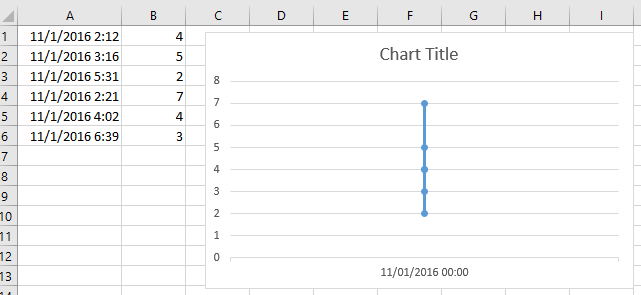
إنشاء مخطط بتاريخ ووقت على محور X بشكل صحيح
 إنشاء مخطط بتاريخ ووقت على محور X بشكل صحيح
إنشاء مخطط بتاريخ ووقت على محور X بشكل صحيح
لعرض التاريخ والوقت بشكل صحيح، تحتاج فقط إلى تغيير خيار واحد في مربع الحوار 'تنسيق المحور'.
1. انقر بزر الماوس الأيمن على محور X في المخطط، ثم حدد تنسيق المحور من قائمة السياق. شاهد لقطة الشاشة:
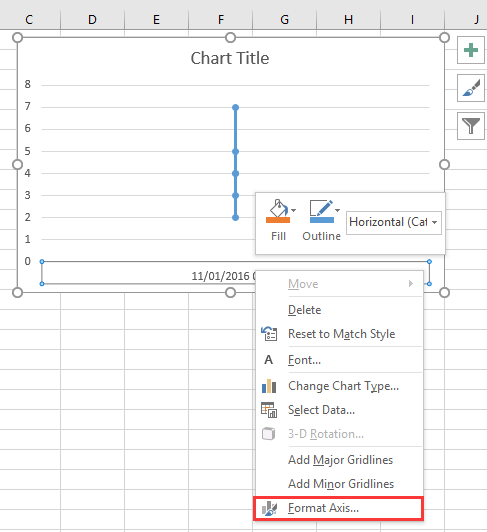
2. بعد ذلك، في لوحة تنسيق المحور أو مربع حوار تنسيق المحور تحت خيارات المحور علامة التبويب، قم بتحديد محور النص الخيار ضمن القسم نوع المحور . شاهد لقطة الشاشة:
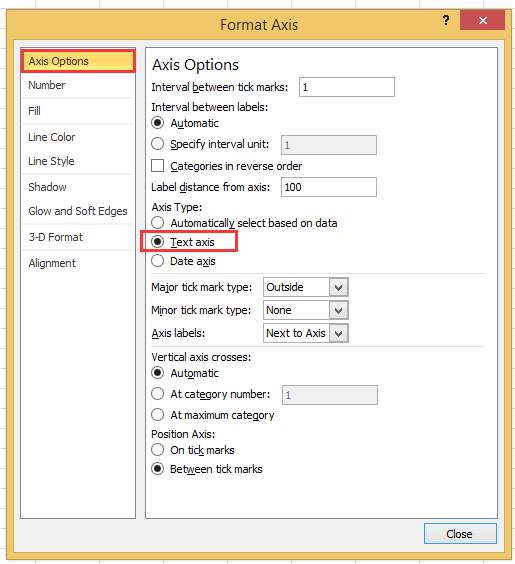
إذا كنت تستخدم إصدار Excel الأحدث من 2010، يمكنك رؤية لوحة 'تنسيق المحور' تظهر، وتحديد خيار 'محور النص' تحت 'نوع المحور' في مجموعة 'خيارات المحور'.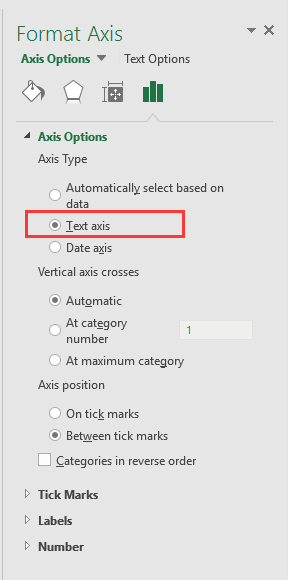
3. انقر على إغلاق أو ارجع إلى المخطط، ثم سيتم عرض بيانات التاريخ والوقت بشكل صحيح على محور X. شاهد لقطة الشاشة:
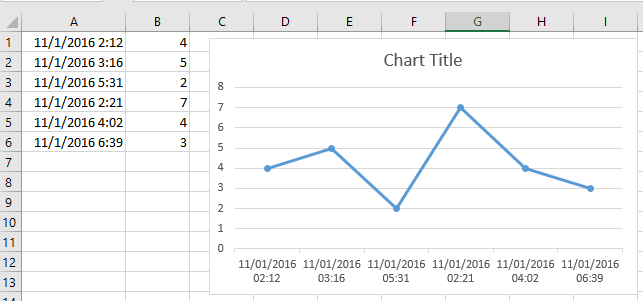
إنشاء مخطط سرعة في خطوتين فقط! |
| إذا كنت تريد استخدام مخطط السرعة لعرض تقدم المشروع، فإن إنشاء واحد في Excel يمكن أن يكون معقدًا ومُستغرقًا للوقت. تتيح لك أداة 'مخطط السرعة' في Kutools لـ Excel تبسيط هذه العملية، مما يسمح لك بإنشاء مخطط سرعة احترافي في خطوتين سهلتين فقط. قم بالتنزيل الآن!. |
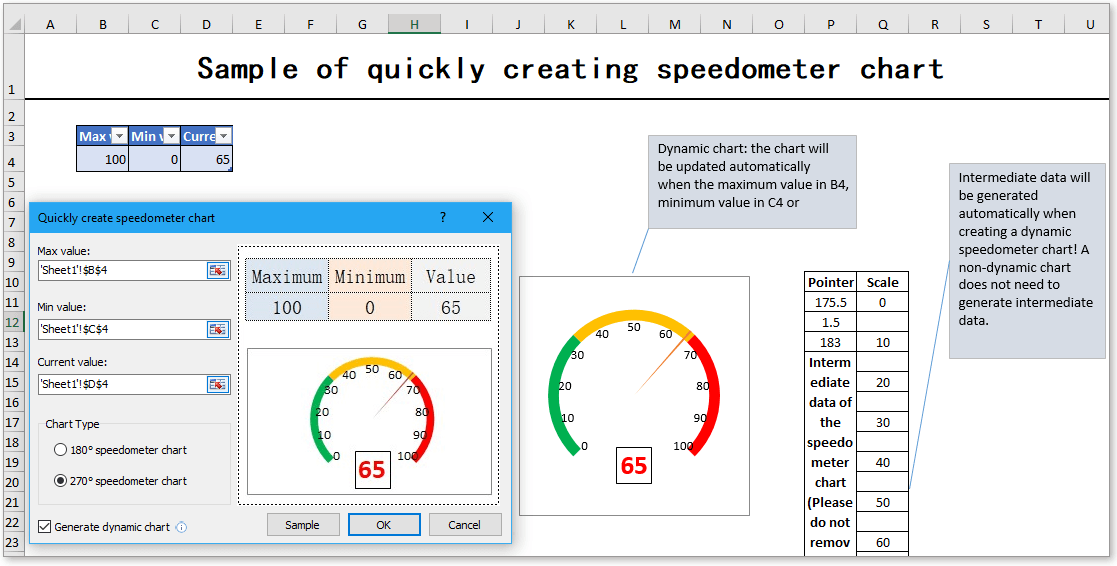 |
أفضل أدوات الإنتاجية لمكتب العمل
عزز مهاراتك في Excel باستخدام Kutools لـ Excel، واختبر كفاءة غير مسبوقة. Kutools لـ Excel يوفر أكثر من300 ميزة متقدمة لزيادة الإنتاجية وتوفير وقت الحفظ. انقر هنا للحصول على الميزة الأكثر أهمية بالنسبة لك...
Office Tab يجلب واجهة التبويب إلى Office ويجعل عملك أسهل بكثير
- تفعيل تحرير وقراءة عبر التبويبات في Word، Excel، PowerPoint، Publisher، Access، Visio وProject.
- افتح وأنشئ عدة مستندات في تبويبات جديدة في نفس النافذة، بدلاً من نوافذ مستقلة.
- يزيد إنتاجيتك بنسبة50%، ويقلل مئات النقرات اليومية من الفأرة!
جميع إضافات Kutools. مثبت واحد
حزمة Kutools for Office تجمع بين إضافات Excel وWord وOutlook وPowerPoint إضافة إلى Office Tab Pro، وهي مثالية للفرق التي تعمل عبر تطبيقات Office.
- حزمة الكل في واحد — إضافات Excel وWord وOutlook وPowerPoint + Office Tab Pro
- مثبّت واحد، ترخيص واحد — إعداد في دقائق (جاهز لـ MSI)
- الأداء الأفضل معًا — إنتاجية مُبسطة عبر تطبيقات Office
- تجربة كاملة لمدة30 يومًا — بدون تسجيل، بدون بطاقة ائتمان
- قيمة رائعة — وفر مقارنة بشراء الإضافات بشكل منفرد