كيفية تكرار أو تشغيل ماكرو كل X دقيقة في Excel؟
أثناء العمل مع Microsoft Excel، قد تحتاج إلى إنشاء ماكروس لتحقيق بعض العمليات. على سبيل المثال، قد ترغب في إنشاء ماكرو لنسخ نطاق من البيانات تلقائيًا إلى مكان جديد. وبما أن البيانات ستتغير بشكل متكرر، ستحتاج هذا الماكرو للتشغيل تلقائيًا كل 5 دقائق دون الحاجة إلى تشغيله يدويًا لضمان مزامنة النطاقين. كيف يمكن تحقيق ذلك؟ الطريقة في هذه المقالة يمكن أن تساعدك.
تكرار أو تشغيل ماكرو كل X دقيقة في Excel
تكرار أو تشغيل ماكرو كل X دقيقة في Excel
يمكن أن يساعدك الكود البرمجي VBA التالي في تكرار ماكرو كل X دقيقة في Excel. يرجى اتباع الخطوات التالية:
1. اضغط على مفتاح Alt + F11 في نفس الوقت لفتح نافذة Microsoft Visual Basic for Applications.
2. في نافذة Microsoft Visual Basic for Applications، يرجى النقر فوق إدراج > وحدة. ثم قم بنسخ ولصق الكود البرمجي VBA أدناه في نافذة الكود. انظر الصورة:
كود VBA: تكرار أو تشغيل ماكرو كل X دقيقة في Excel
Sub ReRunMacro()
Dim xMin As String
'Insert your code here
xMin = GetSetting(AppName:="Kutools", Section:="Macro", Key:="min", Default:="")
If xMin = "Exit" Then
SaveSetting "Kutools", "Macro", "min", "False"
Exit Sub
End If
If (xMin = "") Or (xMin = "False") Then
xMin = Application.InputBox(prompt:="Please input the interval time you need to repeat the Macro", Title:="Kutools for Excel", Type:=2)
SaveSetting "Kutools", "Macro", "min", xMin
End If
If (xMin <> "") And (xMin <> "False") Then
Application.OnTime Now() + TimeValue("0:" + xMin + ":0"), "ReRunMacro"
Else
Exit Sub
End If
End Subملاحظة: في الكود، يرجى استبدال هذا السطر ‘Insert your code here بالكود الذي ستشغله كل X دقيقة.
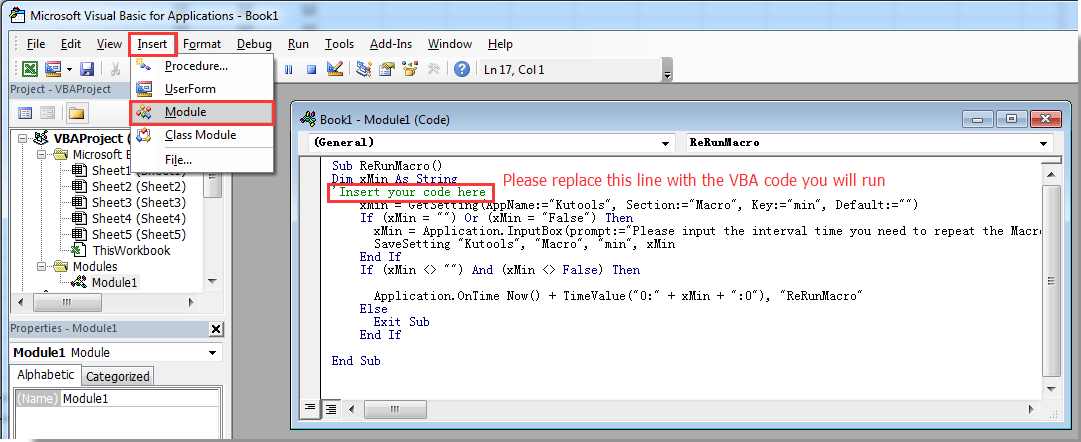
3. اضغط على مفتاح F5 لتشغيل الكود. في مربع الحوار المنبثق Kutools لـ Excel، يرجى إدخال وقت الفاصل الزمني الذي سيتم فيه تكرار الماكرو بناءً عليه، ثم انقر فوق زر موافق. انظر الصورة:

من الآن فصاعدًا، سيتم تشغيل الماكرو المعين تلقائيًا كل 5 دقائق في مصنفك.
ملاحظة: إذا كنت بحاجة إلى إيقاف تنفيذ الماكرو وتغيير الفاصل الزمني للدورة، يرجى نسخ كود VBA أدناه في نفس نافذة الوحدة والضغط على مفتاح F5 لتشغيل الكود. بعد ذلك سيتم إيقاف الماكرو، يرجى إعادة تشغيل الكود أعلاه لتحديد فاصل زمني جديد.
كود VBA: إيقاف تنفيذ الماكرو
Sub ExitReRunMacro()
SaveSetting "Kutools", "Macro", "min", "Exit"
End Sub
اكتشف سحر Excel مع Kutools AI
- التنفيذ الذكي: قم بعمليات الخلية، وتحليل البيانات، وإنشاء المخططات - كل ذلك يتم من خلال أوامر بسيطة.
- الصيغ المخصصة: قم بإنشاء صيغ مصممة خصيصًا لتسهيل سير عملك.
- برمجة VBA: كتابة وتطبيق أكواد VBA بسهولة.
- تفسير الصيغ: فهم الصيغ المعقدة بسهولة.
- ترجمة النصوص: تجاوز الحواجز اللغوية داخل جداول البيانات الخاصة بك.
مقالات ذات صلة:
- كيفية تكرار الصفوف عند تمرير ورقة العمل في Excel؟
- كيفية تكرار الإجراء الأخير أو السابق في Excel؟
- كيفية طباعة الصفوف بشكل متكرر في أسفل كل صفحة مطبوعة في Excel؟
- كيفية تكرار قيمة الخلية حتى يتم رؤية أو الوصول إلى قيمة جديدة في Excel؟
أفضل أدوات الإنتاجية لمكتب العمل
عزز مهاراتك في Excel باستخدام Kutools لـ Excel، واختبر كفاءة غير مسبوقة. Kutools لـ Excel يوفر أكثر من300 ميزة متقدمة لزيادة الإنتاجية وتوفير وقت الحفظ. انقر هنا للحصول على الميزة الأكثر أهمية بالنسبة لك...
Office Tab يجلب واجهة التبويب إلى Office ويجعل عملك أسهل بكثير
- تفعيل تحرير وقراءة عبر التبويبات في Word، Excel، PowerPoint، Publisher، Access، Visio وProject.
- افتح وأنشئ عدة مستندات في تبويبات جديدة في نفس النافذة، بدلاً من نوافذ مستقلة.
- يزيد إنتاجيتك بنسبة50%، ويقلل مئات النقرات اليومية من الفأرة!
جميع إضافات Kutools. مثبت واحد
حزمة Kutools for Office تجمع بين إضافات Excel وWord وOutlook وPowerPoint إضافة إلى Office Tab Pro، وهي مثالية للفرق التي تعمل عبر تطبيقات Office.
- حزمة الكل في واحد — إضافات Excel وWord وOutlook وPowerPoint + Office Tab Pro
- مثبّت واحد، ترخيص واحد — إعداد في دقائق (جاهز لـ MSI)
- الأداء الأفضل معًا — إنتاجية مُبسطة عبر تطبيقات Office
- تجربة كاملة لمدة30 يومًا — بدون تسجيل، بدون بطاقة ائتمان
- قيمة رائعة — وفر مقارنة بشراء الإضافات بشكل منفرد