كيفية تشغيل الماكرو عند تغيير قيمة الخلية في Excel؟
عادةً، في Excel، يمكننا الضغط على مفتاح F5 أو زر التشغيل لتنفيذ كود VBA. ولكن هل جربت تشغيل كود الماكرو المحدد عندما تتغير قيمة الخلية؟ في هذه المقالة، سأقدم بعض الحيل السريعة للتعامل مع هذه المهمة في Excel.
تشغيل أو استدعاء الماكرو عند تغيير قيمة خلية محددة باستخدام كود VBA
تشغيل أو استدعاء الماكرو عند تغيير قيمة أي خلية ضمن نطاق باستخدام كود VBA
 تشغيل أو استدعاء الماكرو عند تغيير قيمة خلية محددة باستخدام كود VBA
تشغيل أو استدعاء الماكرو عند تغيير قيمة خلية محددة باستخدام كود VBA
لتشغيل كود الماكرو عن طريق تغيير قيمة الخلية، يمكن أن يساعدك الكود التالي لـ VBA، يرجى القيام بما يلي:
1. انقر بزر الماوس الأيمن على علامة ورقة العمل التي تريد تنفيذ الماكرو فيها إذا تغيرت قيمة الخلية، ثم اختر عرض الكود من قائمة السياق، وفي نافذة Microsoft Visual Basic for applications المفتوحة، قم بنسخ ولصق الكود التالي في الوحدة الفارغة:
كود VBA: تشغيل الماكرو عند تغيير قيمة الخلية:
Private Sub Worksheet_Change(ByVal Target As Range)
If Target.Address = "$A$1" Then
Call Mymacro
End If
End Sub

ملاحظة: في الكود أعلاه، A1 هي الخلية المحددة التي تريد تشغيل الكود بناءً عليها، Mymacro هو اسم الماكرو الذي تريد تشغيله. يرجى تغييرها حسب حاجتك.
2. وبعد ذلك احفظ وأغلق نافذة الكود، الآن، عندما تقوم بإدخال أو تغيير القيمة في الخلية A1، سيتم تشغيل الكود المحدد فورًا.
 تشغيل أو استدعاء الماكرو عند تغيير قيمة أي خلية ضمن نطاق باستخدام كود VBA
تشغيل أو استدعاء الماكرو عند تغيير قيمة أي خلية ضمن نطاق باستخدام كود VBA
إذا كنت ترغب في تشغيل أو تشغيل الماكرو عند تغيير قيمة أي خلية ضمن نطاق معين، فقد يساعدك الكود التالي.
1. انقر بزر الماوس الأيمن على علامة ورقة العمل التي تريد تنفيذ الماكرو فيها إذا تغيرت قيمة الخلية، ثم اختر عرض الكود من قائمة السياق، وفي نافذة Microsoft Visual Basic for applications المفتوحة، قم بنسخ ولصق الكود التالي في الوحدة الفارغة:
كود VBA: تشغيل الماكرو عند تغيير قيمة أي خلية ضمن نطاق:
Private Sub Worksheet_Change(ByVal Target As Range)
If Not Intersect(Target, Range("A1:B100")) Is Nothing Then
Call Mymacro
End If
End Sub
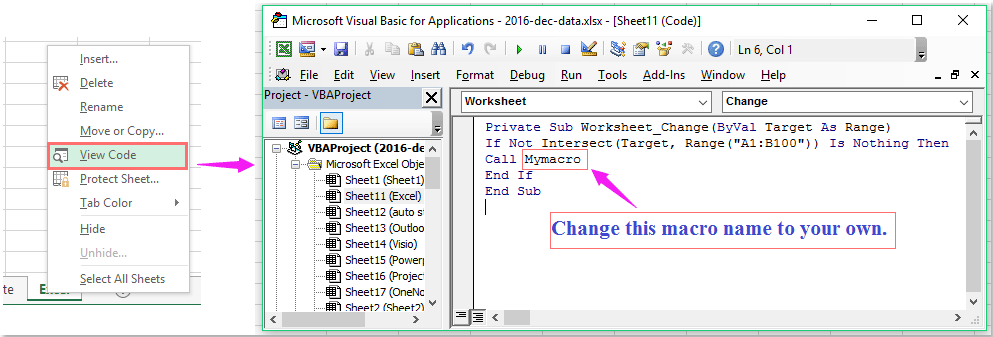
ملاحظة: في الكود أعلاه، A1:B100 هي الخلايا المحددة التي تريد تشغيل الكود بناءً عليها، Mymacro هو اسم الماكرو الذي تريد تشغيله. يرجى تغييرها حسب حاجتك.
2. وبعد ذلك احفظ وأغلق نافذة الكود، الآن، عندما تقوم بإدخال أو تغيير القيمة في أي خلية من A1:B100، سيتم تنفيذ الكود المحدد فورًا.
إزالة جميع الماكروهات من عدة مصنفات
Kutools لـ Excel's إزالة جميع الماكروهات بالدفعة يمكن أن يساعدك في إزالة جميع الماكروهات من عدة مصنفات حسب الحاجة. قم بتنزيل وتجربة Kutools لـ Excel الآن مجانًا!

Kutools لـ Excel: مع أكثر من 300 إضافة مفيدة لـ Excel، يمكنك تجربتها مجانًا بدون قيود لمدة 30 يومًا. قم بتنزيل وتجربة الآن!
مقالات ذات صلة:
كيفية تشغيل الماكرو تلقائيًا قبل الطباعة في Excel؟
كيفية تشغيل الماكرو بناءً على قيمة الخلية في Excel؟
كيفية تشغيل الماكرو بناءً على القيمة المختارة من قائمة منسدلة في Excel؟
كيفية تشغيل الماكرو بالنقر على الروابط التشعبية في Excel؟
كيفية تشغيل الماكرو عند اختيار ورقة عمل من مصنف؟
أفضل أدوات الإنتاجية لمكتب العمل
عزز مهاراتك في Excel باستخدام Kutools لـ Excel، واختبر كفاءة غير مسبوقة. Kutools لـ Excel يوفر أكثر من300 ميزة متقدمة لزيادة الإنتاجية وتوفير وقت الحفظ. انقر هنا للحصول على الميزة الأكثر أهمية بالنسبة لك...
Office Tab يجلب واجهة التبويب إلى Office ويجعل عملك أسهل بكثير
- تفعيل تحرير وقراءة عبر التبويبات في Word، Excel، PowerPoint، Publisher، Access، Visio وProject.
- افتح وأنشئ عدة مستندات في تبويبات جديدة في نفس النافذة، بدلاً من نوافذ مستقلة.
- يزيد إنتاجيتك بنسبة50%، ويقلل مئات النقرات اليومية من الفأرة!
جميع إضافات Kutools. مثبت واحد
حزمة Kutools for Office تجمع بين إضافات Excel وWord وOutlook وPowerPoint إضافة إلى Office Tab Pro، وهي مثالية للفرق التي تعمل عبر تطبيقات Office.
- حزمة الكل في واحد — إضافات Excel وWord وOutlook وPowerPoint + Office Tab Pro
- مثبّت واحد، ترخيص واحد — إعداد في دقائق (جاهز لـ MSI)
- الأداء الأفضل معًا — إنتاجية مُبسطة عبر تطبيقات Office
- تجربة كاملة لمدة30 يومًا — بدون تسجيل، بدون بطاقة ائتمان
- قيمة رائعة — وفر مقارنة بشراء الإضافات بشكل منفرد