كيفية إرسال تذكير أو إشعار بالبريد الإلكتروني إذا تم تحديث المصنف في Excel؟
في بعض الحالات، قد تحتاج إلى تشغيل إشعار بالبريد الإلكتروني إلى مستلم محدد إذا تم تحديث بيانات في المصنف الذي قمت بإرساله. سيوضح لك هذا المقال طريقة لتحقيق ذلك.
إرسال تذكير أو إشعار بالبريد الإلكتروني إذا تم تحديث المصنف باستخدام كود VBA
إرسال تذكير أو إشعار بالبريد الإلكتروني إذا تم تحديث المصنف باستخدام كود VBA
يرجى اتباع الخطوات التالية لإرسال تذكير أو إشعار بالبريد الإلكتروني إذا تم تحديث المصنف.
1. في المصنف، افتح ورقة عمل محددة سترسل إشعار البريد الإلكتروني بناءً على البيانات المحدثة بداخلها.
2. انقر بزر الماوس الأيمن على تبويب الورقة، وحدد عرض الكود من قائمة النقر بزر الماوس الأيمن. انظر لقطة الشاشة:

2. في نافذة Microsoft Visual Basic for Applications، انسخ والصق الكود التالي في نافذة الكود. انظر لقطة الشاشة:
كود VBA: إرسال تذكير أو إشعار بالبريد الإلكتروني إذا تم تحديث المصنف
Private Sub Worksheet_Change(ByVal Target As Range)
'Updated by Extendoffice 2017/9/14
Dim xOutApp As Object
Dim xMailItem As Object
Dim xName As String
Dim xYesOrNo As Integer
On Error Resume Next
Set xOutApp = CreateObject("Outlook.Application")
Set xMailItem = xOutApp.CreateItem(0)
xYesOrNo = MsgBox("Want to attach updated workbook in email?", vbInformation + vbYesNo, "KuTools For Excel")
If xYesOrNo = 6 Then ActiveWorkbook.Save
If xYesOrNo = 6 Then xName = ActiveWorkbook.FullName
With xMailItem
.To = "Email Address"
.cc = ""
.Subject = "email notification test"
.Body = "Hi," & Chr(13) & Chr(13) & "File is now updated."
If xYesOrNo = 6 Then .Attachments.Add xName
.Display
End With
xMailItem = Nothing
xOutApp = Nothing
End Subملاحظة: استبدل عنوان البريد الإلكتروني بعنوان البريد الإلكتروني للمستلم في السطر .To = "عنوان البريد الإلكتروني". وغير الحقل Cc والموضوع وكذلك حقول النص في كود VBA حسب الحاجة.
3. اضغط على مفتاحي Alt + Q لإغلاق نافذة Microsoft Visual Basic for Applications.
4. بعد تعديل خلية في ورقة العمل، ستظهر نافذة Kutools لـ Excel كما هو موضح في لقطة الشاشة أدناه. إذا كنت تريد إرفاق المصنف المُحدّث في البريد الإلكتروني، يرجى النقر على زر نعم. إذا لم يكن كذلك، انقر على زر لا.
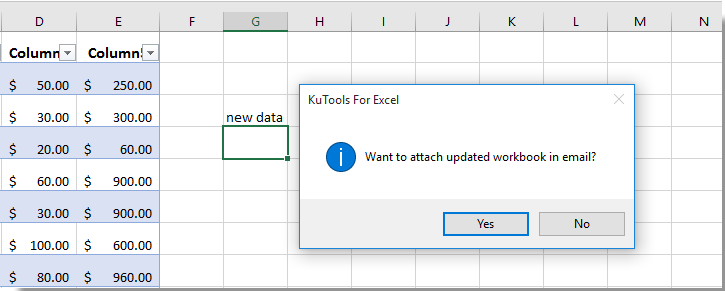
5. ثم يتم إنشاء بريد إلكتروني تلقائيًا، مع أو بدون المصنف المُحدّث المرفق. سيتم تضمين جميع الحقول المحددة في البريد الإلكتروني. يرجى النقر على زر إرسال لإرساله.

ملاحظة: يعمل كود VBA فقط عندما تستخدم Outlook كبرنامج البريد الإلكتروني الخاص بك.
مقالات ذات صلة:
- كيفية إرسال بريد إلكتروني تلقائيًا بناءً على قيمة الخلية في Excel؟
- كيفية إرسال بريد إلكتروني عبر Outlook عند حفظ المصنف في Excel؟
- كيفية إرسال بريد إلكتروني إذا تم تعديل خلية معينة في Excel؟
- كيفية إرسال بريد إلكتروني إذا تم النقر على زر في Excel؟
- كيفية إرسال بريد إلكتروني إذا تم الوصول إلى تاريخ الاستحقاق في Excel؟
أفضل أدوات الإنتاجية لمكتب العمل
عزز مهاراتك في Excel باستخدام Kutools لـ Excel، واختبر كفاءة غير مسبوقة. Kutools لـ Excel يوفر أكثر من300 ميزة متقدمة لزيادة الإنتاجية وتوفير وقت الحفظ. انقر هنا للحصول على الميزة الأكثر أهمية بالنسبة لك...
Office Tab يجلب واجهة التبويب إلى Office ويجعل عملك أسهل بكثير
- تفعيل تحرير وقراءة عبر التبويبات في Word، Excel، PowerPoint، Publisher، Access، Visio وProject.
- افتح وأنشئ عدة مستندات في تبويبات جديدة في نفس النافذة، بدلاً من نوافذ مستقلة.
- يزيد إنتاجيتك بنسبة50%، ويقلل مئات النقرات اليومية من الفأرة!
جميع إضافات Kutools. مثبت واحد
حزمة Kutools for Office تجمع بين إضافات Excel وWord وOutlook وPowerPoint إضافة إلى Office Tab Pro، وهي مثالية للفرق التي تعمل عبر تطبيقات Office.
- حزمة الكل في واحد — إضافات Excel وWord وOutlook وPowerPoint + Office Tab Pro
- مثبّت واحد، ترخيص واحد — إعداد في دقائق (جاهز لـ MSI)
- الأداء الأفضل معًا — إنتاجية مُبسطة عبر تطبيقات Office
- تجربة كاملة لمدة30 يومًا — بدون تسجيل، بدون بطاقة ائتمان
- قيمة رائعة — وفر مقارنة بشراء الإضافات بشكل منفرد