كيفية الحفاظ على تنسيق الخلية أثناء الإشارة إلى خلايا ورقة أخرى؟
بشكل عام، تحتفظ الخلية فقط بقيمة الخلية عند الإشارة إلى خلية أخرى، ولكن في هذه المقالة، أقدم كود VBA للحفاظ على قيم الخلية وتنسيقها أثناء الإشارة إلى خلية أخرى، بحيث تتغير قيم الخلية وتنسيقها مع تغير الخلية المرجعية كما هو موضح في لقطة الشاشة أدناه.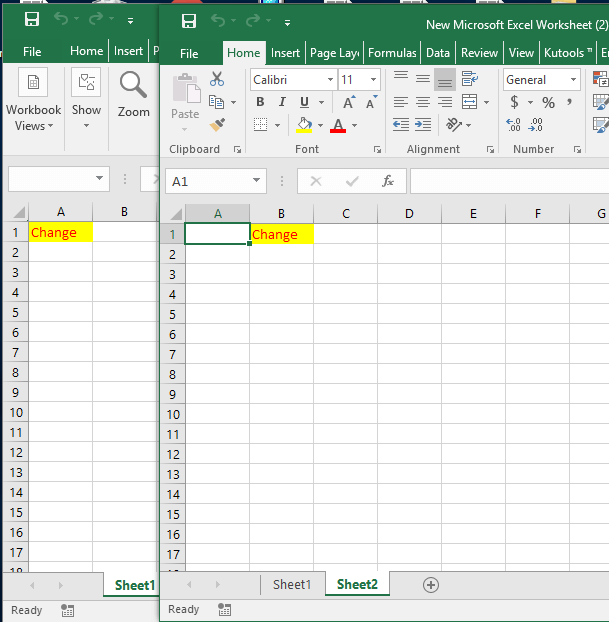
الحفاظ على تنسيق الخلية أثناء الإشارة إلى خلية أخرى باستخدام VBA
الحفاظ على تنسيق الخلية أثناء الإشارة إلى خلية أخرى باستخدام VBA
للتعامل مع هذه المهمة، تحتاج فقط إلى تشغيل الكود أدناه.
1. قم بتمكين المصنف الذي تستخدمه، واضغط على Alt + F11 لتمكين Microsoft Visual Basic for Application نافذة، ثم انقر نقرًا مزدوجًا على اسم الورقة التي ستحتوي على الخلية المرجعية في Project-VBAProject لوحة لإظهار نص برمجي فارغ. في هذه الحالة، أريد الإشارة إلى الخلية A1 في Sheet1. شاهد لقطة الشاشة: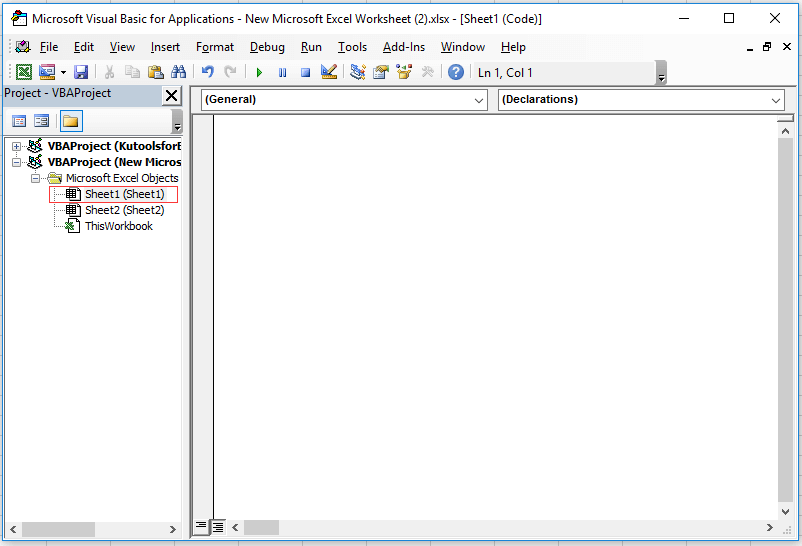
2. الصق الكود أدناه في النص البرمجي، وفي كود VBA، حدد مراجع الخلايا حسب الحاجة.
VBA: الحفاظ على التنسيق والقيم أثناء الإشارة إلى خلية أخرى
Private Sub Worksheet_Activate()
'UpdatebyExtendoffice20101024
Application.EnableEvents = True
End Sub
Private Sub Worksheet_SelectionChange(ByVal Target As Range)
If Target.Cells.Count > 1 Or Target.Value = "" Then Exit Sub
Application.EnableEvents = False
If Not Intersect(Target, Range("A1")) Is Nothing Then 'Range("A1") the reference cell
Target.Copy
ActiveWorkbook.Sheets("Sheet2").Range("B1").PasteSpecial xlPasteAllUsingSourceTheme
'Range("B1")the cell linked to reference cell,ActiveWorkbook.Sheets("Sheet2")the sheet which contains linked cell
Application.CutCopyMode = False
Target.Select
End If
Application.EnableEvents = True
End Subملاحظة: A1 هي الخلية المرجعية، B1 في Sheet 2 هي الخلية التي تريد ربطها بالخلية المرجعية والاحتفاظ بالقيم والتنسيق مع A1 في Sheet1.
بعد ذلك، عندما تقوم بتغيير القيم أو التنسيق في الخلية A1 في Sheet1، ستتغير الخلية B1 في Sheet2 عند النقر مرتين على الخلية المرجعية.

اكتشف سحر Excel مع Kutools AI
- التنفيذ الذكي: قم بعمليات الخلية، وتحليل البيانات، وإنشاء المخططات - كل ذلك يتم من خلال أوامر بسيطة.
- الصيغ المخصصة: قم بإنشاء صيغ مصممة خصيصًا لتسهيل سير عملك.
- برمجة VBA: كتابة وتطبيق أكواد VBA بسهولة.
- تفسير الصيغ: فهم الصيغ المعقدة بسهولة.
- ترجمة النصوص: تجاوز الحواجز اللغوية داخل جداول البيانات الخاصة بك.
أفضل أدوات الإنتاجية لمكتب العمل
عزز مهاراتك في Excel باستخدام Kutools لـ Excel، واختبر كفاءة غير مسبوقة. Kutools لـ Excel يوفر أكثر من300 ميزة متقدمة لزيادة الإنتاجية وتوفير وقت الحفظ. انقر هنا للحصول على الميزة الأكثر أهمية بالنسبة لك...
Office Tab يجلب واجهة التبويب إلى Office ويجعل عملك أسهل بكثير
- تفعيل تحرير وقراءة عبر التبويبات في Word، Excel، PowerPoint، Publisher، Access، Visio وProject.
- افتح وأنشئ عدة مستندات في تبويبات جديدة في نفس النافذة، بدلاً من نوافذ مستقلة.
- يزيد إنتاجيتك بنسبة50%، ويقلل مئات النقرات اليومية من الفأرة!
جميع إضافات Kutools. مثبت واحد
حزمة Kutools for Office تجمع بين إضافات Excel وWord وOutlook وPowerPoint إضافة إلى Office Tab Pro، وهي مثالية للفرق التي تعمل عبر تطبيقات Office.
- حزمة الكل في واحد — إضافات Excel وWord وOutlook وPowerPoint + Office Tab Pro
- مثبّت واحد، ترخيص واحد — إعداد في دقائق (جاهز لـ MSI)
- الأداء الأفضل معًا — إنتاجية مُبسطة عبر تطبيقات Office
- تجربة كاملة لمدة30 يومًا — بدون تسجيل، بدون بطاقة ائتمان
- قيمة رائعة — وفر مقارنة بشراء الإضافات بشكل منفرد