كيفية تلوين أو تمييز كلمات معينة داخل الخلايا في Excel؟
عند العمل بشكل مكثف مع البيانات في Excel، غالبًا ما يكون من الضروري جذب الانتباه إلى كلمات أو كلمات رئيسية محددة داخل محتوى الخلية - مثل المصطلحات أو المراجع أو الحالات - لتسهيل مراجعة وتحليل الجداول. ومع ذلك، يختلف Excel عن Word في أنه لا يقدم أمرًا مباشرًا ومدمجًا لتلوين أو تمييز كلمات معينة داخل خلية واحدة فقط. قد يجعل هذا القيد من الصعب التأكيد على المعلومات النصية المهمة أو التمييز بصريًا بين المصطلحات الرئيسية داخل إدخالات نصية طويلة.
لحسن الحظ، وعلى الرغم من عدم وجود ميزة أصلية لهذا الغرض، هناك عدة حلول عملية يمكنك استخدامها لتحقيق هدف تلوين كلمات معينة داخل الخلايا. بناءً على مستوى خبرتك والسيناريو الخاص بك، يمكنك إما استخدام كود VBA لتلوين الكلمات الرئيسية برمجيًا أو اختيار حل إضافة مثل Kutools لـ Excel، والذي يوفر طريقة سهلة وبديهية لتمييز الكلمات الرئيسية بصريًا ضمن نطاق محدد.
ستوضح لك هذه المقالة هذه الطرق خطوة بخطوة، مع شرح الفوائد، حالات الاستخدام، والنصائح الأساسية لكل نهج. سيساعدك هذا على تسليط الضوء بفعالية على كلمات معينة في خلايا Excel الخاصة بك للحصول على عرض بيانات أكثر وضوحًا وفعالية.
تلوين كلمات معينة في نطاق باستخدام كود VBA
إحدى الطرق الفعالة لتلوين أو تمييز كلمات محددة داخل الخلايا هي استخدام VBA (Visual Basic for Applications)، وهو لغة الأتمتة الخاصة بـ Excel. هذه الطريقة مفيدة بشكل خاص عندما تحتاج إلى معالجة دفعات أو عند العمل مع نطاقات كبيرة حيث تكون التنسيقات اليدوية غير فعالة.
السيناريوهات المناسبة: تعتبر حلول VBA مفيدة بشكل خاص لمستخدمي Excel المهرة الذين يريدون المزيد من التحكم والمرونة. يعمل هذا النهج بشكل جيد للمستندات التي تتغير فيها الكلمات الرئيسية بشكل متكرر أو عندما يحتاج ترميز الألوان إلى أن يتم عبر مواقع متعددة في ورقة العمل.
القيود: سيقوم كود VBA بتعديل ورقة العمل مؤقتًا ويحتاج إلى معرفة أساسية بالماكросات. أيضًا، يقوم الكود بتلوين جميع الكلمات المتطابقة باللون الأحمر فقط — تحتاج إلى تعديلات يدوية لاستخدام ألوان أخرى. كن على علم بأن الحساسية لحالة الأحرف يتم تجاهلها ولا يمكن التراجع عن الماكرو باستخدام Ctrl+Z. دائمًا احفظ مصنفك قبل تشغيل الكود وقم بتمكين الماكرو حسب الحاجة.
لاستخدام VBA لتلوين كلمات محددة داخل الخلايا، اتبع الخطوات التالية:
1. حدد نطاق الخلايا الذي يحتوي على الكلمات التي تريد تمييزها. مع تحديد النطاق، اضغط على Alt + F11 معًا لتشغيل محرر Microsoft Visual Basic for Applications. هذه هي المنصة التي يمكنك من خلالها إنشاء وتشغيل نصوص VBA.
2. في نافذة محرر VBA، انقر على إدراج > وحدة لإنشاء وحدة كود جديدة. في الجزء الأيمن، قم بلصق الكود التالي في نافذة الوحدة. سيقوم هذا الكود بالبحث في النطاق المحدد عن الكلمات الرئيسية وتطبيق تنسيق الألوان على كل كلمة موجودة داخل الخلايا.
كود VBA: تلوين كلمات معينة داخل الخلايا في Excel
Sub HighlightStrings()
Dim xHStr As String, xStrTmp As String
Dim xHStrLen As Long, xCount As Long, I As Long
Dim xCell As Range
Dim xArr
On Error Resume Next
xHStr = Application.InputBox("What is the string to highlight:", "KuTools For Excel", , , , , , 2)
If TypeName(xHStr) <> "String" Then Exit Sub
Application.ScreenUpdating = False
xHStrLen = Len(xHStr)
For Each xCell In Selection
xArr = Split(xCell.Value, xHStr)
xCount = UBound(xArr)
If xCount > 0 Then
xStrTmp = ""
For I = 0 To xCount - 1
xStrTmp = xStrTmp & xArr(I)
xCell.Characters(Len(xStrTmp) + 1, xHStrLen).Font.ColorIndex = 3
xStrTmp = xStrTmp & xHStr
Next
End If
Next
Application.ScreenUpdating = True
End Sub3. بعد وضع الكود، اضغط على مفتاح F5 لتشغيل البرنامج النصي. عند ظهور مربع الحوار من Kutools لـ Excel، اكتب الكلمة أو الكلمات التي تريد تمييزها (افصل الكلمات المتعددة بفواصل إذا كان البرنامج النصي يدعم ذلك). انقر على موافق لتنفيذ.

بعد تشغيل الماكرو، سيقوم Excel فورًا بتطبيق اللون المحدد (اللون الافتراضي هو الأحمر) على جميع حالات الكلمة الرئيسية المدخلة داخل الخلايا المحددة، كما هو موضح أدناه:
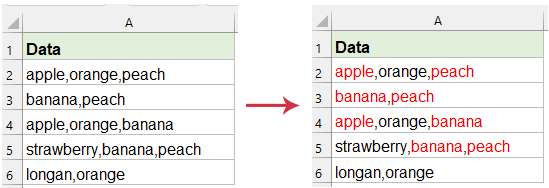
حل المشكلات: إذا لم يعمل الماكرو، تأكد من تمكين الماكروات في مصنفك وأن التحديد ليس مغلقًا. إذا لم ترى التغييرات، تحقق من أنك أدخلت الكلمات الرئيسية بشكل صحيح وأن تحديد النطاق يغطي الخلايا المطلوبة.
الإيجابيات والسلبيات: VBA مرنة وقابلة لإعادة الاستخدام للمهام الدفعية، لكنها تتطلب الراحة مع محرر VBA. في البيئات التعاونية، قد يكون من غير المريح تفسير مطالبات الأمان أو متطلبات الماكرو.
تلوين كلمات معينة في نطاق باستخدام Kutools لـ Excel
إذا كنت تفضل طريقة تتجنب البرمجة تمامًا، فإن Kutools لـ Excel يوفر بديلاً سهل الوصول إليه ومريحًا. باستخدام ميزة Mark Keyword، يمكنك بسرعة تمييز الكلمات الرئيسية بلون واحد أو أكثر في النطاق المحدد، مما يجعلها خيارًا عمليًا لمستخدمي Excel الذين لا يريدون استخدام VBA.
السيناريوهات المناسبة: طريقة Kutools مثالية لأولئك الذين يحتاجون إلى تمييز الكلمات الرئيسية بانتظام، خاصة في البيئات التعاونية أو لمستخدمين أقل دراية بالماكرو. الواجهة مباشرة ويمكنك تغيير اللون، وإدخال كلمات رئيسية متعددة مرة واحدة، أو تطبيق تطابقات مع أو بدون حساسية لحالة الأحرف عبر مربعات الاختيار.
بعد تثبيت Kutools لـ Excel، اتبع الخطوات التالية:
- على شريط Excel، انتقل إلى Kutools > Text > Mark Keyword.

- في Mark Keyword مربع الحوار، قم بتعيين الخيارات التالية:
- تأكيد أو تعديل نطاق البيانات الذي تريد فحصه؛
- أدخل الكلمة أو الكلمات التي تريد البحث عنها في مربع الكلمة المفتاحية. لتمييز أكثر من كلمة رئيسية، افصلها بفواصل (على سبيل المثال: "تفاح،خوخ،موز").
- قم بتمكين خيار ألوان الكلمة المفتاحية وحدد لون تمييز من اختيارك من لوحة الألوان.
- بمجرد أن تكون إعداداتك جاهزة، انقر موافق للتّطبيق.

بمجرد التأكيد، سيقوم Kutools على الفور بتطبيق لون التمييز الذي اخترته على جميع حالات كل كلمة رئيسية في النطاق المحدد، كما هو موضح هنا:
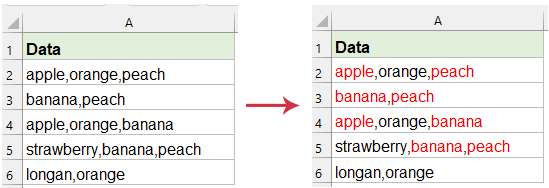
تمكنك كلتا الحلول، VBA وKutools، من التأكيد بصريًا على الكلمات الرئيسية في خلايا Excel، مما يعزز قابلية القراءة وتفسير البيانات. اختر النهج الذي يناسب سير عملك: VBA للأتمتة وتحكم أوسع، أو Kutools لعملية سهلة وتفاعلية دون الحاجة إلى البرمجة.
إذا واجهت مشكلات، مثل عدم تمييز الكلمات الرئيسية، تحقق من وجود أخطاء إملائية في الكلمات المدخلة، وتأكد من تثبيت وتمكين الإضافة (إذا كنت تستخدم Kutools)، وأكّد اختيار نطاق البيانات الخاص بك.
إذا كنت تريد معرفة المزيد من الطرق لتخصيص Excel وزيادة الإنتاجية، زُر مكتبة دروس Excel الخاصة بنا لمزيد من التقنيات العملية.
مقالات ذات صلة:
- كيفية تمييز خلية إذا كانت قيمة موجودة في أو تساوي خلية في عمود آخر في Excel؟
- كيفية مقارنة سلسلتين للتشابه أو تمييز الاختلافات في Excel؟
- كيفية جعل اسم تبويب الورقة يساوي قيمة الخلية في Excel؟
- كيفية تغيير القيمة بناءً على لون الخلية في Excel؟
- كيفية تغيير لون الخلية عند النقر عليها أو اختيارها في Excel؟
أفضل أدوات الإنتاجية لمكتب العمل
عزز مهاراتك في Excel باستخدام Kutools لـ Excel، واختبر كفاءة غير مسبوقة. Kutools لـ Excel يوفر أكثر من300 ميزة متقدمة لزيادة الإنتاجية وتوفير وقت الحفظ. انقر هنا للحصول على الميزة الأكثر أهمية بالنسبة لك...
Office Tab يجلب واجهة التبويب إلى Office ويجعل عملك أسهل بكثير
- تفعيل تحرير وقراءة عبر التبويبات في Word، Excel، PowerPoint، Publisher، Access، Visio وProject.
- افتح وأنشئ عدة مستندات في تبويبات جديدة في نفس النافذة، بدلاً من نوافذ مستقلة.
- يزيد إنتاجيتك بنسبة50%، ويقلل مئات النقرات اليومية من الفأرة!
جميع إضافات Kutools. مثبت واحد
حزمة Kutools for Office تجمع بين إضافات Excel وWord وOutlook وPowerPoint إضافة إلى Office Tab Pro، وهي مثالية للفرق التي تعمل عبر تطبيقات Office.
- حزمة الكل في واحد — إضافات Excel وWord وOutlook وPowerPoint + Office Tab Pro
- مثبّت واحد، ترخيص واحد — إعداد في دقائق (جاهز لـ MSI)
- الأداء الأفضل معًا — إنتاجية مُبسطة عبر تطبيقات Office
- تجربة كاملة لمدة30 يومًا — بدون تسجيل، بدون بطاقة ائتمان
- قيمة رائعة — وفر مقارنة بشراء الإضافات بشكل منفرد

