كيفية البحث باستخدام VLOOKUP وإرجاع لون الخلفية مع قيمة البحث في Excel؟
لنفترض أن لديك جدولًا كما هو موضح في لقطة الشاشة أدناه. الآن تريد التحقق مما إذا كانت هناك قيمة محددة في العمود A ثم إرجاع القيمة المقابلة مع لون خلفيتها في العمود C. كيف يمكنك تحقيق ذلك؟ الطريقة الموجودة في هذه المقالة يمكن أن تساعدك في حل المشكلة.
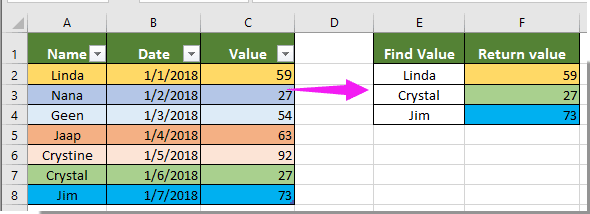
البحث باستخدام VLOOKUP وإرجاع لون الخلفية مع قيمة البحث بواسطة وظيفة معرفة من قبل المستخدم
البحث باستخدام VLOOKUP وإرجاع لون الخلفية مع قيمة البحث بواسطة وظيفة معرفة من قبل المستخدم
يرجى اتباع الخطوات التالية للبحث عن قيمة وإرجاع قيمتها المقابلة مع لون الخلفية في Excel.
1. في ورقة العمل التي تحتوي على القيمة التي تريد البحث عنها باستخدام VLOOKUP، انقر بزر الماوس الأيمن على تبويب الورقة وحدد عرض الكود من قائمة السياق. انظر لقطة الشاشة:

2. في نافذة Microsoft Visual Basic for Applications التي ستفتح، يرجى نسخ كود VBA أدناه إلى نافذة الكود.
كود VBA 1: البحث باستخدام VLOOKUP وإرجاع لون الخلفية مع قيمة البحث
Sub Worksheet_Change(ByVal Target As Range)
Dim I As Long
Dim xKeys As Long
Dim xDicStr As String
On Error Resume Next
Application.ScreenUpdating = False
xKeys = UBound(xDic.Keys)
If xKeys >= 0 Then
For I = 0 To UBound(xDic.Keys)
xDicStr = xDic.Items(I)
If xDicStr <> "" Then
Range(xDic.Keys(I)).Interior.Color = _
Range(xDic.Items(I)).Interior.Color
Else
Range(xDic.Keys(I)).Interior.Color = xlNone
End If
Next
Set xDic = Nothing
End If
Application.ScreenUpdating = True
End Sub3. بعد ذلك، انقر فوق إدراج > وحدة، وانسخ كود VBA 2 أدناه إلى نافذة الوحدة.
كود VBA 2: البحث باستخدام VLOOKUP وإرجاع لون الخلفية مع قيمة البحث
Public xDic As New Dictionary
Function LookupKeepColor (ByRef FndValue, ByRef LookupRng As Range, ByRef xCol As Long)
Dim xFindCell As Range
On Error Resume Next
Set xFindCell = LookupRng.Find(FndValue, , xlValues, xlWhole)
If xFindCell Is Nothing Then
LookupKeepColor = ""
xDic.Add Application.Caller.Address, ""
Else
LookupKeepColor = xFindCell.Offset(0, xCol - 1).Value
xDic.Add Application.Caller.Address, xFindCell.Offset(0, xCol - 1).Address
End If
End Function4. بعد إدراج الرمزين، انقر فوق أدوات > مراجع. ثم قم بتحديد مربع تشغيل برنامج Microsoft Script في مربع الحوار مراجع – مشروع VBA. انظر لقطة الشاشة:

5. اضغط على مفتاحي Alt + Q للخروج من نافذة Microsoft Visual Basic for Applications والعودة إلى ورقة العمل.
6. حدد خلية فارغة بجانب قيمة البحث، ثم أدخل الصيغة =LookupKeepColor(E2,$A$1:$C$8,3) في شريط الصيغة، ثم اضغط على مفتاح الإدخال Enter.

ملاحظة: في الصيغة، E2 تحتوي على القيمة التي ستبحث عنها، $A$1:$C$8 هي نطاق الجدول، والرقم 3 يعني أن القيمة المقابلة التي ستعيد إرجاعها تقع في العمود الثالث من الجدول. يرجى تغييرها حسب الحاجة.
7. استمر في تحديد أول خلية نتيجة، واسحب مقبض التعبئة لأسفل للحصول على جميع النتائج مع لون خلفيتهم. انظر لقطة الشاشة.

مقالات ذات صلة:
- كيفية نسخ تنسيق المصدر لخلية البحث عند استخدام VLOOKUP في Excel؟
- كيفية البحث باستخدام VLOOKUP وإرجاع تنسيق التاريخ بدلاً من الرقم في Excel؟
- كيفية استخدام VLOOKUP والمجموع في Excel؟
- كيفية إعادة قيمة البحث باستخدام VLOOKUP في الخلية المجاورة أو التالية في Excel؟
- كيفية البحث باستخدام VLOOKUP وإرجاع صحيح أو خطأ / نعم أو لا في Excel؟
أفضل أدوات الإنتاجية لمكتب العمل
عزز مهاراتك في Excel باستخدام Kutools لـ Excel، واختبر كفاءة غير مسبوقة. Kutools لـ Excel يوفر أكثر من300 ميزة متقدمة لزيادة الإنتاجية وتوفير وقت الحفظ. انقر هنا للحصول على الميزة الأكثر أهمية بالنسبة لك...
Office Tab يجلب واجهة التبويب إلى Office ويجعل عملك أسهل بكثير
- تفعيل تحرير وقراءة عبر التبويبات في Word، Excel، PowerPoint، Publisher، Access، Visio وProject.
- افتح وأنشئ عدة مستندات في تبويبات جديدة في نفس النافذة، بدلاً من نوافذ مستقلة.
- يزيد إنتاجيتك بنسبة50%، ويقلل مئات النقرات اليومية من الفأرة!
جميع إضافات Kutools. مثبت واحد
حزمة Kutools for Office تجمع بين إضافات Excel وWord وOutlook وPowerPoint إضافة إلى Office Tab Pro، وهي مثالية للفرق التي تعمل عبر تطبيقات Office.
- حزمة الكل في واحد — إضافات Excel وWord وOutlook وPowerPoint + Office Tab Pro
- مثبّت واحد، ترخيص واحد — إعداد في دقائق (جاهز لـ MSI)
- الأداء الأفضل معًا — إنتاجية مُبسطة عبر تطبيقات Office
- تجربة كاملة لمدة30 يومًا — بدون تسجيل، بدون بطاقة ائتمان
- قيمة رائعة — وفر مقارنة بشراء الإضافات بشكل منفرد