كيفية حساب العمر (تحويل تاريخ الميلاد إلى عمر) بسرعة في Excel؟
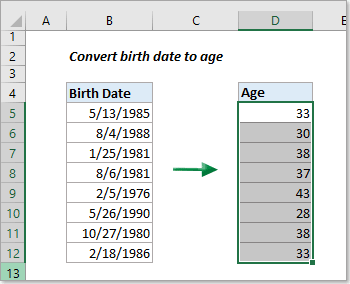
تخيل أنك تعمل مع قائمة من تواريخ الميلاد في Excel وتحتاج إلى عرض أعمارهم الحالية بدقة. كيف يمكنك تحقيق ذلك بفعالية؟ يقدم لك هذا المقال نصائح لحساب العمر من تاريخ الميلاد بسهولة في Excel.
الطريقة أ:
حساب العمر من تاريخ الميلاد باستخدام الصيغ
الطريقة ب:
احسب العمر بسهولة من تاريخ الميلاد دون الحاجة لتذكر الصيغ
حساب العمر من تاريخ الميلاد باستخدام الصيغ
في هذا القسم، قمنا بتحديد صيغ مختلفة لحساب العمر من تاريخ الميلاد في سيناريوهات متعددة:
- حساب العمر بعدد السنوات الكاملة
- بواسطة دالة INT (أساسية)
- بواسطة دالة YEARFRAC (أكثر دقة)
- بواسطة دالة DATEDIF (يمكن عرض العمر بوحدات زمنية متنوعة)
- حساب العمر بصيغة السنة + الشهر + اليوم
(AD) احسب العمر باستخدام Kutools ببضع نقرات
| هل ترغب في حساب الأعمار بسهولة حتى اليوم أو أي تاريخ معين وعرضها بتنسيقات متنوعة مثل السنوات والأشهر والأسبوع والأيام أو مزيج من السنة + الشهر + اليوم؟ Kutools لـ Excel يبسط هذه المهمة! لا حاجة لإدخال الصيغ يدويًا – Kutools يجعل العملية بأكملها أكثر سلاسة، مما يقدم حلًا سهل الاستخدام لجميع مستخدمي Excel. اكتشف المزيد هنا: احسب العمر بسهولة من تاريخ الميلاد دون الحاجة لتذكر الصيغ. |
Kutools لـ Excel - قم بتعزيز Excel بأكثر من 300 أدوات أساسية. استمتع بميزات ذكاء اصطناعي مجانية بشكل دائم! احصل عليه الآن |
تحويل تاريخ الميلاد إلى عمر باستخدام دالة INT
يمكننا حساب العمر عن طريق طرح تاريخ الميلاد من التاريخ الحالي. ثم باستخدام دالة INT، يمكننا عرض العمر بالسنوات الكاملة على النحو التالي:
حدد خلية فارغة حيث تريد عرض العمر، وأدخل الصيغة أدناه واضغط على مفتاح Enter. ثم حدد الخلية الناتجة واسحب مقبض التعبئة الخاص بها (المربع الأخضر الصغير في الزاوية اليمنى السفلى للخلية) لأسفل للحصول على جميع النتائج.
=INT((TODAY()-A2)/365)
ملاحظات:
- للحصول على عمر شخص ما في تاريخ معين، استبدل "TODAY()" الدالة في الصيغة بهذا التاريخ المحدد. على سبيل المثال، إذا كان التاريخ المحدد موجودًا في الخلية B2، استخدم الصيغة أدناه:
=INT((B2-A2)/365)
- استخدام هذه الصيغة في Excel والتي تحسب العمر عن طريق تقسيم عدد الأيام بين تاريخين على 365، عادةً ما تعطي نتائج دقيقة إلى حد ما ولكنها ليست موثوقة تمامًا. قد تؤدي إلى أخطاء في الحالات التي تتضمن سنوات كبيسة. أحد البدائل هو القسمة على 365.25 لتعويض السنوات الكبيسة، لكن هذا أيضًا قد يكون غير دقيق إذا لم يحدث عام كبيس ضمن نطاق التاريخ.
تحويل تاريخ الميلاد إلى عمر باستخدام دالة YEARFRAC
دالة YEARFRAC هي أكثر دقة لحساب العمر من تاريخ الميلاد لأنها تأخذ في الاعتبار العدد الدقيق للأيام في كل سنة، بما في ذلك السنوات الكبيسة. عن طريق ضبط الوسيطة الثالثة على 1، تستخدم YEARFRAC عدد الأيام الفعلي في حساباتها، مما يضمن الدقة خاصةً في الحالات التي تتضمن سنوات كبيسة.
في خلية فارغة حيث تريد حساب العمر، أدخل الصيغة أدناه واضغط على Enter. لتطبيق هذا الحساب على بيانات أخرى، اسحب مقبض التعبئة الخاص بالخلية الناتجة لأسفل.
=ROUNDDOWN(YEARFRAC(A2, TODAY(), 1), 0)
تحويل تاريخ الميلاد إلى عمر باستخدام دالة DATEDIF
يمكن استخدام دالة DATEDIF في Excel لحساب العمر من تاريخ الميلاد. باستخدام "y" في وسيطة الوحدة الخاصة بالدالة، يتم حساب عدد السنوات الكاملة بين تاريخين.
حدد خلية فارغة لعرض العمر، وأدخل الصيغة المقدمة أدناه واضغط على مفتاح Enter. ثم انقر على الخلية الناتجة واسحب مقبض التعبئة الخاص بها لأسفل لتطبيق الصيغة على الخلايا الأخرى والحصول على جميع النتائج.
=DATEDIF(A2,NOW(),"y")
ملاحظة: في صيغة DATEDIF أعلاه، "y" تحسب السنوات الكاملة من التاريخ في الخلية A2 حتى اليوم. يمكنك استبدال "y" بـ "m"، "d"، "md"، "ym"، أو "yd" لحساب جوانب مختلفة من فرق التاريخ:
- "M": عدد الأشهر الكاملة في الفترة المعطاة.
- "D": عدد الأيام في الفترة المعطاة.
- "MD": الفرق بين أيام التاريخين المعطيين. يتم تجاهل الأشهر والسنوات.
- "YM": الفرق بين الأشهر للتاريخين المعطيين. يتم تجاهل الأيام والسنوات.
- "YD": الفرق بين الأيام للتاريخين المعطيين. يتم تجاهل السنوات.
عرض العمر بصيغة السنة + الشهر + اليوم باستخدام دالة DATEDIF
لحساب العمر بصيغة السنة + الشهر + اليوم، ادمج ثلاث صيغ DATEDIF في Excel، لكل منها وسيطة وحدة مختلفة.
حدد خلية فارغة لعرض العمر، وأدخل الصيغة المقدمة أدناه واضغط على مفتاح Enter. ثم انقر على الخلية الناتجة واسحب مقبض التعبئة الخاص بها لأسفل لتطبيق الصيغة على الخلايا الأخرى والحصول على جميع النتائج.
=DATEDIF(A2,TODAY(),"Y") & " Years, " & DATEDIF(A2,TODAY(),"YM") & " Months, " & DATEDIF(A2,TODAY(),"MD") & " Days"
احسب العمر بسهولة من تاريخ الميلاد دون الحاجة لتذكر الصيغ
ميزة "مساعد التاريخ والوقت" في Kutools لـ Excel تبسط عمليات حساب العمر، مما يتيح لك تحويل تواريخ الميلاد إلى عمر بسهولة وببضع نقرات فقط، دون الحاجة لتذكر الصيغ. توفر المرونة لحساب العمر حتى اليوم الحالي أو تاريخ معين، وتقدم النتائج بتنسيقات متنوعة مثل السنوات والأشهر والأسبوع والأيام أو مزيج من السنوات + الأشهر + الأيام. هذه الأداة سهلة الاستخدام تجعل العملية سريعة وميسرة لجميع مستخدمي Excel.
- حدد خلية فارغة لعرض العمر. ثم انقر فوق "Kutools" > "مساعد الصيغة" > "مساعد التاريخ والوقت".

- في مربع الحوار "مساعد التاريخ والوقت"، يرجى التكوين كما يلي:
- انتقل إلى علامة التبويب "العمر"؛
- في مربع "تاريخ الميلاد"، حدد الخلية التي تحتوي على تاريخ الميلاد الذي تريد حساب العمر منه؛
- اختر الخيار "اليوم" في قسم إلى؛
- اختر تنسيق إخراج العمر المطلوب، مثل السنوات والأشهر والأيام أو مزيج منها، من قائمة "نوع النتيجة المخرجة" المنسدلة؛
- انقر على زر موافق.

النتيجة
ثم يتم تعبئة العمر في الخلية المختارة. حدد الخلية الناتجة واسحب مقبض التعبئة الخاص بها لأسفل للحصول على جميع الأعمار.

ملاحظات:
- لعرض العمر بصيغة السنة + الشهر + اليوم، حدد "السنة + الشهر + اليوم" من قائمة "نوع النتيجة المخرجة" المنسدلة. ستظهر النتيجة كما هو موضح في لقطة الشاشة أدناه. بالإضافة إلى ذلك، تدعم هذه الميزة عرض العمر بالأشهر أو الأسابيع أو الأيام، بما يتناسب مع متطلباتك الخاصة.

- هل تريد الوصول إلى ميزة مساعد التاريخ والوقت؟ قم بتنزيل Kutools لـ Excel الآن! بالإضافة إلى ذلك، يحتوي Kutools على 300+ ميزات أخرى. لا تنتظر، جربه اليوم!
مقالات ذات صلة:
أفضل أدوات الإنتاجية لمكتب العمل
عزز مهاراتك في Excel باستخدام Kutools لـ Excel، واختبر كفاءة غير مسبوقة. Kutools لـ Excel يوفر أكثر من300 ميزة متقدمة لزيادة الإنتاجية وتوفير وقت الحفظ. انقر هنا للحصول على الميزة الأكثر أهمية بالنسبة لك...
Office Tab يجلب واجهة التبويب إلى Office ويجعل عملك أسهل بكثير
- تفعيل تحرير وقراءة عبر التبويبات في Word، Excel، PowerPoint، Publisher، Access، Visio وProject.
- افتح وأنشئ عدة مستندات في تبويبات جديدة في نفس النافذة، بدلاً من نوافذ مستقلة.
- يزيد إنتاجيتك بنسبة50%، ويقلل مئات النقرات اليومية من الفأرة!
جميع إضافات Kutools. مثبت واحد
حزمة Kutools for Office تجمع بين إضافات Excel وWord وOutlook وPowerPoint إضافة إلى Office Tab Pro، وهي مثالية للفرق التي تعمل عبر تطبيقات Office.
- حزمة الكل في واحد — إضافات Excel وWord وOutlook وPowerPoint + Office Tab Pro
- مثبّت واحد، ترخيص واحد — إعداد في دقائق (جاهز لـ MSI)
- الأداء الأفضل معًا — إنتاجية مُبسطة عبر تطبيقات Office
- تجربة كاملة لمدة30 يومًا — بدون تسجيل، بدون بطاقة ائتمان
- قيمة رائعة — وفر مقارنة بشراء الإضافات بشكل منفرد




