مدير إضافات Office 2010: كيفية التفعيل، التعطيل، الإضافة أو إزالة الإضافات؟
في الآونة الأخيرة، قضينا وقتًا طويلًا في استكشاف Office 2010. هل تعرف كيفية إضافة أو إزالة الإضافات في Word وExcel وPowerPoint؟
بالنسبة لـ Office Word 2010:
انتقل إلى ملف>خيارات واختر إضافات. سترى جميع الإضافات التي قمت بتثبيتها في Word 2010. هناك قائمة بجميع الإضافات النشطة وغير النشطة والمعطلة. إذا نقرت على إحدى الإضافات، ستظهر لك بعض المعلومات حول هذه الإضافة، ولكن ليس لإدارتها.
Office Tab: يجلب واجهات تبويب إلى Word وExcel وPowerPoint... |
حسّن سير عملك الآن.تعرّف على المزيد حول Office Tab تنزيل مجاني |

إذا كنت ترغب في إدارة الإضافات، أي الانتقال إلى إضافة، إزالة، تفعيل أو تعطيل الإضافات. يجب أن تختار نوع الإضافات من قائمة مدير الإضافات المنسدلة ثم اضغط على زر التنفيذ.

الآن سترى نافذة جديدة حيث يمكنك تعطيل أو تفعيل الإضافات. فقط قم بتحديد الإضافة لتفعيلها وإلغاء التحديد سيقوم بتعطيلها.
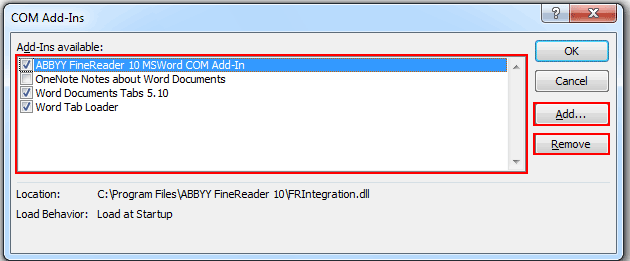
إذا كنت ترغب في تثبيت إضافة يدويًا، اضغط على زر الإضافة واختر الإضافة التي قمت بتحميلها. الضغط على زر الإزالة سيؤدي إلى إزالة الإضافة التي حددتها.
الإجراءات المذكورة أعلاه صالحة أيضًا لـ Outlook 2010 وExcel 2010 وPowerPoint 2010.
استخدم واجهة المستندات المزودة بعلامات تبويب في Office 2003/2007/2010/2013/2016/2019:
![]() استخدام علامات التبويب في Word وExcel وPowerPoint وPublisher وAccess وProject وVisio؛
استخدام علامات التبويب في Word وExcel وPowerPoint وPublisher وAccess وProject وVisio؛
![]() من السهل التنقل ذهابًا وإيابًا بين الملفات في Microsoft Office 2003/2007/2010/2013/2016/2019؛
من السهل التنقل ذهابًا وإيابًا بين الملفات في Microsoft Office 2003/2007/2010/2013/2016/2019؛
![]() متوافق مع Windows XP، Windows Vista، Windows 7 / 8 / 10، Windows Server 2003 و2008، نظام Citrix وخادم سطح المكتب البعيد (Terminal Server)؛
متوافق مع Windows XP، Windows Vista، Windows 7 / 8 / 10، Windows Server 2003 و2008، نظام Citrix وخادم سطح المكتب البعيد (Terminal Server)؛
![]() تجربة مجانية بدون قيود ميزات لمدة 30 يومًا!
تجربة مجانية بدون قيود ميزات لمدة 30 يومًا!
