كيفية تغيير مدة الموعد الافتراضي في Outlook؟
افتراضيًا، عند إنشاء مواعيد أو اجتماعات جديدة ليوم أو أسبوع، تكون مدة الموعد أو الاجتماع في Outlook 30 دقيقة مع وقت البدء ووقت الانتهاء كما هو موضح في لقطة الشاشة التالية. إذا كانت مدة الموعد أو الاجتماع الخاص بك ليست 30 دقيقة في كل مرة، هل ترغب في تغيير مدة الموعد الافتراضية لتلبية احتياجاتك؟ من خلال هذا البرنامج التعليمي، يمكنك بسهولة تغيير مدة الموعد الافتراضية في Outlook.
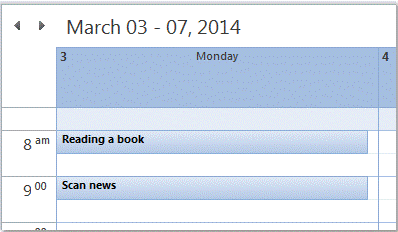
تغيير مدة الموعد الافتراضية في Outlook
تغيير مدة الموعد الافتراضية في Outlook
في Outlook، يمكنك تغيير مدة الموعد الافتراضية على النحو التالي.
1. انتقل إلى عرض التقويم عن طريق النقر على التقويم في لوحة التنقل.
2. ثم انقر على عرض > إعدادات العرض في Outlook 2010/2013.

3. في مربع حوار إعدادات العرض المتقدمة: التقويم (مخصص العرض: التاريخ/الأسبوع/الشهر في Outlook 2007)، يرجى النقر على إعدادات أخرى. انظر لقطة الشاشة:
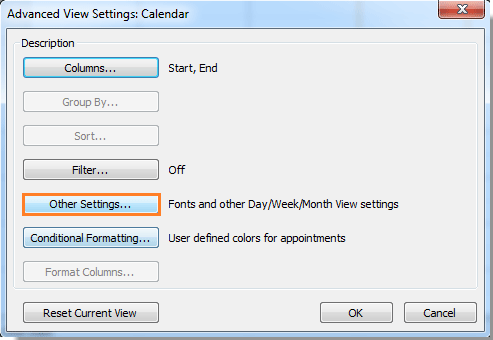
4. عندما يظهر مربع حوار تنسيق عرض اليوم/الأسبوع/الشهر، حدد مدة الموعد أو الاجتماع من قائمة الوقت المنسدلة. وبعد ذلك انقر على زر موافق.
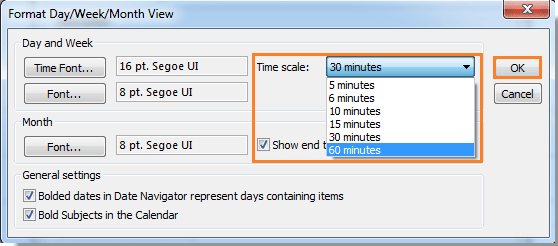
5. انقر على موافق في مربع الحوار التالي. والآن تم تغيير مدة الموعد إلى المقياس الزمني الذي قمت بتكوينه فورًا. انظر لقطة الشاشة:
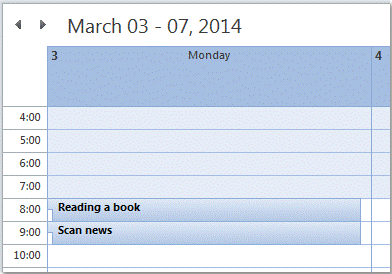
ملاحظة: لا يمكن أن تعمل تغييرات المقياس الزمني في عرض الشهر.
بالإضافة إلى الطريقة أعلاه، يمكنك أيضًا تغيير مدة الموعد أو الاجتماع عن طريق النقر على عرض > مقياس الوقت. وبعد ذلك حدد المقياس الزمني حسب احتياجاتك الخاصة.
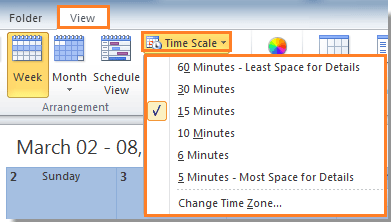
أفضل أدوات تعزيز الإنتاجية في المكتب
خبر عاجل: Kutools لـ Outlook يطلق إصدارًا مجانيًا!
جرب الإصدار الجديد كليًا من Kutools لـ Outlook مع أكثر من100 ميزة مذهلة! انقر لتنزيل الآن!
📧 أتمتة البريد الإلكتروني: الرد التلقائي (متوفر لـ POP وIMAP) / جدولة إرسال البريد الإلكتروني / نسخة تلقائية/مخفية بناءً على القاعدة عند إرسال البريد / التحويل التلقائي (قاعدة متقدمة) / إضافة التحية تلقائيًا / تقسيم تلقائي لرسائل البريد الإلكتروني متعددة المستلمين إلى رسائل فردية ...
📨 إدارة البريد الإلكتروني: استدعاء البريد الإلكتروني / حظر رسائل التصيد بناءً على الموضوعات أو أخرى / حذف البريد الإلكتروني المكرر / البحث المتقدم / تنظيم المجلدات ...
📁 إعدادات المرفقات الاحترافية: حفظ دفعة / فصل دفعة / ضغط دفعة / حفظ تلقائي / تفصيل تلقائي / ضغط تلقائي ...
🌟 جمالية الواجهة: 😊 المزيد من الرموز التعبيرية الجميلة والرائعة / تذكيرك عند وصول رسائل البريد الهامة / تصغير Outlook بدلًا من الإغلاق ...
👍 ميزات بنقرة واحدة: الرد على الجميع مع المرفقات / البريد الإلكتروني المضاد للتصيد / 🕘 عرض المنطقة الزمنية للمرسل ...
👩🏼🤝👩🏻 جهات الاتصال والتقويم: إضافة دفعة لجهات الاتصال من البريد الإلكتروني المحدد / تقسيم مجموعة جهات الاتصال إلى مجموعات فردية / إزالة تذكير عيد الميلاد ...
استخدم Kutools بلغتك المفضلة – يدعم الإنجليزية والإسبانية والألمانية والفرنسية والصينية وأكثر من40 لغة أخرى!
افتح Kutools لـ Outlook فورًا بنقرة واحدة. لا تنتظر، قم بالتنزيل الآن وارتقِ بإنتاجيتك!


🚀 تنزيل بنقرة واحدة — احصل على جميع إضافات Office
موصى به بقوة: Kutools لـ Office (خمسة في واحد)
بنقرة واحدة يمكنك تنزيل خمسة برامج تثبيت مرة واحدة — Kutools لـ Excel وOutlook وWord وPowerPoint وOffice Tab Pro. انقر لتنزيل الآن!
- ✅ سهولة بنقرة واحدة: قم بتنزيل جميع حزم التثبيت الخمسة دفعة واحدة.
- 🚀 جاهز لأي مهمة في Office: ثبّت الإضافات التي تحتاجها وقتما تشاء.
- 🧰 يتضمن: Kutools لـ Excel / Kutools لـ Outlook / Kutools لـ Word / Office Tab Pro / Kutools لـ PowerPoint