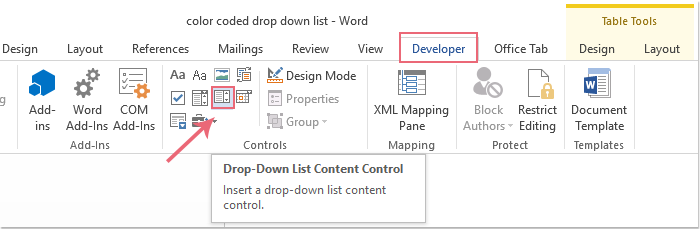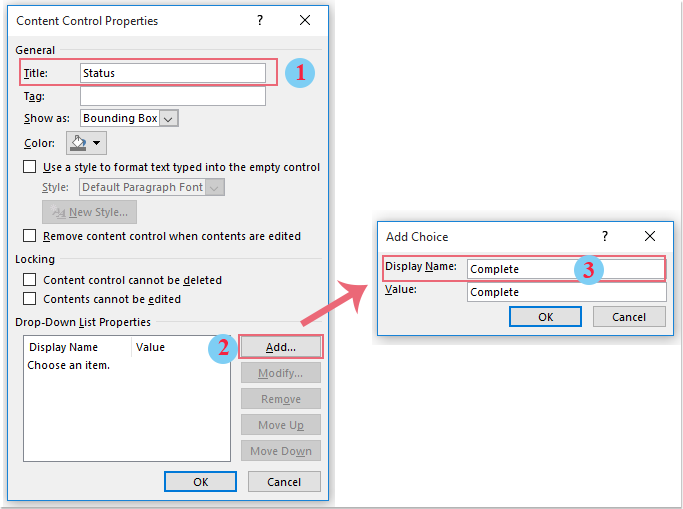كيفية إدراج قائمة منسدلة ملونة في جدول مستند Word؟
لنفترض أن لديك جدولًا في مستند Word الخاص بك، والآن تريد إدراج قائمة منسدلة ملونة في عمود من الجدول. هذا يعني أنه عند اختيار أحد الخيارات من القائمة المنسدلة، يصبح لون الخلية أحمر، وعند اختيار خيار آخر، يصبح لون الخلية أخضر، كما هو موضح في لقطة الشاشة أدناه:

إدراج قائمة منسدلة ملونة في مستند Word باستخدام كود VBA
سترشدك الخطوات التالية خلال إدراج قائمة منسدلة في خلية جدول وتطبيق لون خلفية على الخلية بناءً على العنصر المحدد:
- حدد خلية في الجدول حيث تريد إدراج القائمة المنسدلة، ثم انقر فوق "المطور" > "عنصر تحكم محتوى القائمة المنسدلة".
ملاحظة: إذا لم ترَ علامة التبويب المطور في الشريط، قم بزيارة: كيفية إظهار علامة التبويب المطور في شريط Word.
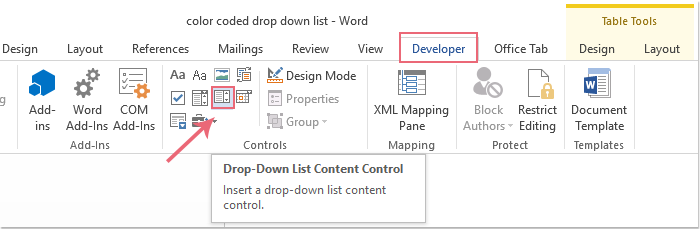
- تم إدراج القائمة المنسدلة في الخلية المحددة. بعد ذلك، انقر فوق "المطور" > "خصائص".
- في مربع الحوار "خصائص عنصر تحكم المحتوى"، قم بالآتي:
- أدخل اسم العنوان في مربع النص "العنوان".
- انقر فوق زر "إضافة" لفتح مربع الحوار "إضافة اختيار".
- اكتب عنصر القائمة المنسدلة في مربع النص "اسم العرض".
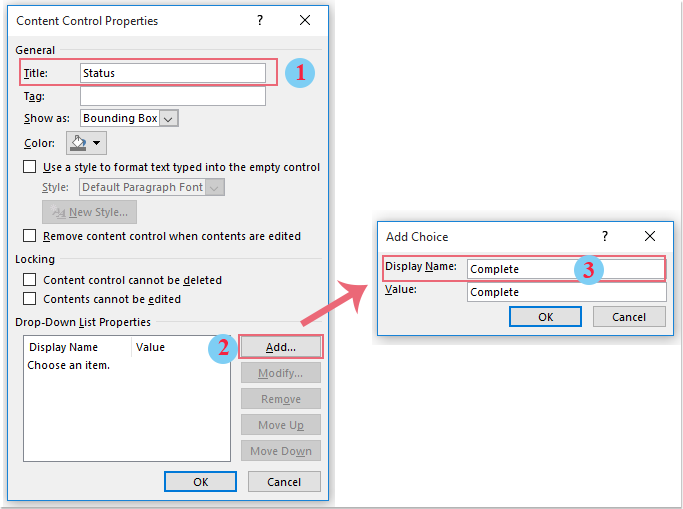
- كرر الخطوة 3 لإدراج عناصر أخرى في القائمة المنسدلة حسب الحاجة.
- بعد إنشاء القائمة المنسدلة الأولى، يمكنك نسخها ولصقها في خلايا أخرى.

- اضغط مع الاستمرار على ALT + F11 لفتح نافذة "Microsoft Visual Basic for Applications".
- في نافذة Microsoft Visual Basic for Applications، انقر نقرًا مزدوجًا على "ThisDocument" من جزء "Project" لفتح الوحدة. ثم انسخ والصق الكود التالي في الوحدة الفارغة:
Private Sub Document_ContentControlOnExit(ByVal ContentControl As ContentControl, Cancel As Boolean) With ContentControl.Range If ContentControl.Title = "Status" Then Select Case .Text Case "Complete" .Cells(1).Shading.BackgroundPatternColor = wdColorRed Case "In Progress" .Cells(1).Shading.BackgroundPatternColor = wdColorGreen Case "Not Start" .Cells(1).Shading.BackgroundPatternColor = wdColorBlue Case Else .Cells(1).Shading.BackgroundPatternColor = wdColorAutomatic End Select End If End With End Subملاحظة: في الكود أعلاه، "الحالة" هو اسم العنوان المستخدم عند إنشاء القائمة المنسدلة، و"مكتمل"، "قيد التنفيذ"، و"لم يبدأ" هي العناصر. يمكنك تغيير هذه القيم والألوان المقابلة حسب الحاجة.

- احفظ وأغلق نافذة الكود. الآن، عند اختيار عنصر من القائمة المنسدلة، سيتم تعبئة الخلية باللون المقابل.

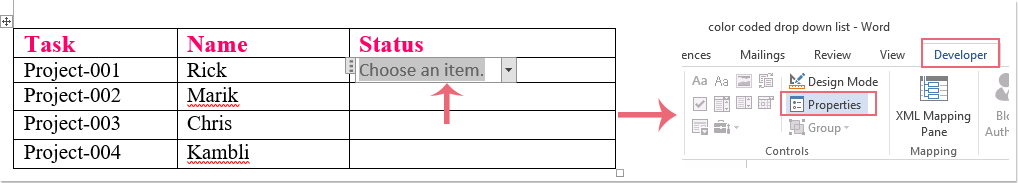
أفضل أدوات زيادة الإنتاجية لمكتبك
Kutools لـ Word - ارتقِ بتجربتك في Word مع أكثر من 100 ميزة رائعة!
🤖 ميزات الذكاء الاصطناعي في Kutools: مساعد الذكاء الاصطناعي / مساعد الوقت الحقيقي / تلميع فائق (يحافظ على التنسيقات) / ترجمة فائقة (يحافظ على التنسيقات) / إخفاء المعلومات باستخدام الذكاء الاصطناعي / التدقيق اللغوي بالذكاء الاصطناعي...
📘 إتقان المستندات: تقسيم الصفحات / دمج المستندات / تصدير النطاق إلى تنسيقات متعددة (PDF/TXT/DOC/HTML...) / تحويل جماعي إلى PDF...
✏ تحرير النص: البحث والاستبدال الجماعي عبر ملفات متعددة / تغيير حجم جميع الصور / تحويل صفوف وأعمدة الجدول / تحويل الجدول إلى نص...
🧹 تنظيف سهل: إزالة المسافات الزائدة / فواصل الأقسام / مربعات النص / الروابط التشعبية / للمزيد من أدوات الإزالة، انتقل إلى مجموعة إزالة...
➕ إدراجات مبتكرة: إدراج الفواصل بالألاف / مربعات اختيار / أزرار راديو / رمز QR / باركود / عدة صور / اكتشف المزيد ضمن مجموعة إدراج...
🔍 تحديدات دقيقة: تحديد صفحات محددة / جداول / أشكال / فقرات عنوان / عزز التنقل بالمزيد من ميزات تحديد النطاق...
⭐ تحسينات مميزة: التنقل إلى أي نطاق / إدراج تلقائي للنص المتكرر / التبديل بين نوافذ المستند / 11 أداة تحويل...
🌍 يدعم أكثر من40 لغة: استخدم Kutools بلغتك المفضلة – يدعم الإنجليزية، الإسبانية، الألمانية، الفرنسية، الصينية وأكثر من40 لغة أخرى!

✨ Kutools لـ Office – تثبيت واحد، خمس أدوات قوية!
يشمل Office Tab Pro · Kutools لـ Excel · أدوات Kutools لـ Outlook · Kutools لـ Word · Kutools لـ PowerPoint
📦 احصل على جميع الأدوات الخمسة في مجموعة واحدة | 🔗 تكامل سلس مع Microsoft Office | ⚡ وفر وقتك وزد إنتاجيتك فوراً
أفضل أدوات زيادة الإنتاجية لمكتبك
Kutools لـ Word - 100+ أدوات لـ Word
- 🤖 ميزات الذكاء الاصطناعي في Kutools: مساعد الذكاء الاصطناعي / مساعد الوقت الحقيقي / تلميع فائق / ترجمة فائقة / إخفاء المعلومات باستخدام الذكاء الاصطناعي / التدقيق اللغوي بالذكاء الاصطناعي
- 📘 إتقان المستندات: تقسيم الصفحات / دمج المستندات / تحويل جماعي إلى PDF
- ✏ تحرير النص: البحث والاستبدال الجماعي / تغيير حجم جميع الصور
- 🧹 تنظيف سهل: إزالة المسافات الزائدة / إزالة فواصل الأقسام
- ➕ إدراجات مبتكرة: إدراج الفواصل بالألاف / إدراج مربعات اختيار / إنشاء رمز QR
- 🌍 يدعم أكثر من40 لغة: Kutools يتحدث لغتك – أكثر من40 لغة مدعومة!