كيفية إنشاء تقويم في Microsoft Word؟
هل سبق لك أن حاولت إنشاء تقويم في مستند Word؟ في الواقع، يوفر العديد من قوالب التقويم عبر الإنترنت للمستخدمين. سيوضح لك هذا المقال كيفية إنشاء تقويم في مستند Word باستخدام القوالب عبر الإنترنت.
إنشاء تقويم في Word باستخدام القوالب عبر الإنترنت
إنشاء تقويم في Word باستخدام القوالب عبر الإنترنت
يرجى اتباع الخطوات التالية لإنشاء تقويم باستخدام القوالب عبر الإنترنت في مستند Word.
1. في مستند Word مفتوح، انقر فوق ملف > جديد. أدخل كلمة تقويم في مربع البحث في الجزء الأيمن ثم اضغط على مفتاح الإدخال. انظر لقطة الشاشة:
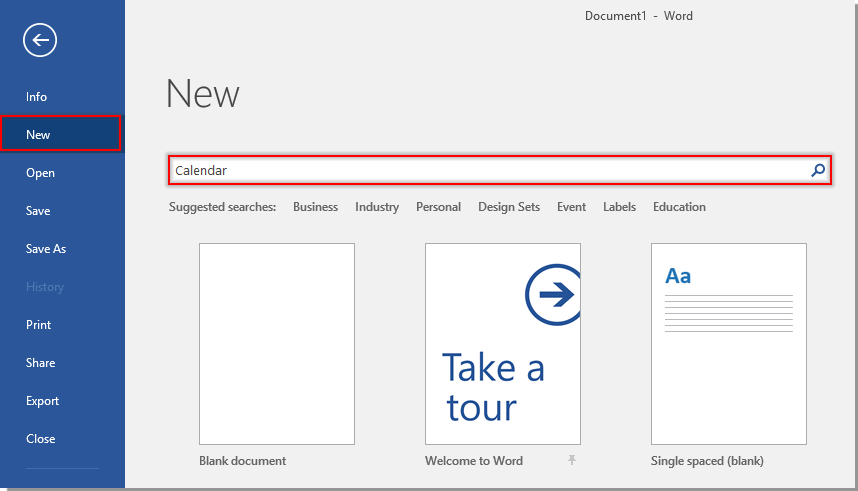
2. بعد ذلك، يتم البحث عن جميع التقاويم، يرجى النقر لتحديد قالب حسب حاجتك.

3. ثم انقر فوق زر إنشاء في الخطوة التالية:
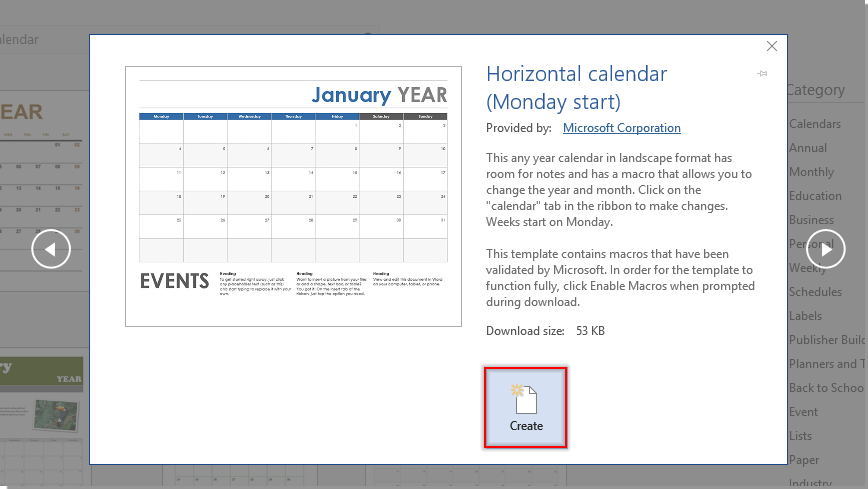
4. الآن تم إنشاء مستند Word جديد مع ظهور مربع حوار تحديد تواريخ التقويم، يرجى تحديد الشهر والسنة للتقويم، ثم انقر فوق زر موافق. انظر لقطة الشاشة:
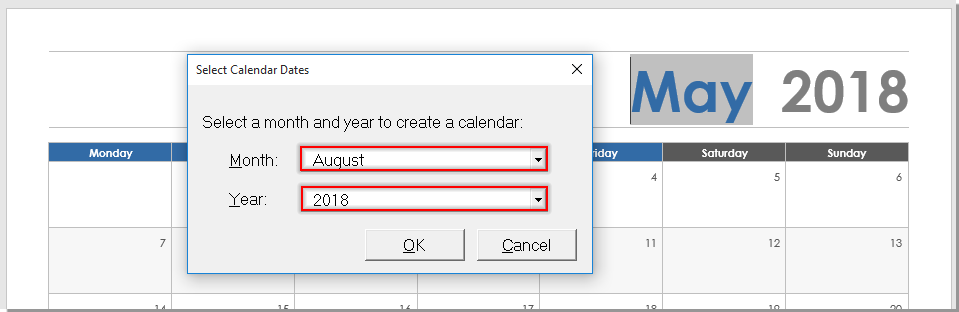
5. انقر فوق موافق في مربع حوار تقويم Word كما هو موضح في لقطة الشاشة أدناه.
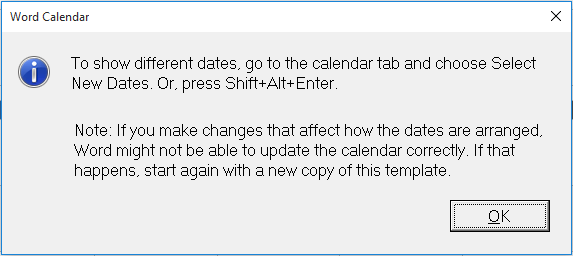
ثم يتم إنشاء التقويم بالشهر والسنة المحددين. يمكنك تعديل محتوى التقويم بناءً على احتياجاتك.
أفضل أدوات زيادة الإنتاجية لمكتبك
Kutools لـ Word - ارتقِ بتجربتك في Word مع أكثر من 100 ميزة رائعة!
🤖 ميزات الذكاء الاصطناعي في Kutools: مساعد الذكاء الاصطناعي / مساعد الوقت الحقيقي / تلميع فائق (يحافظ على التنسيقات) / ترجمة فائقة (يحافظ على التنسيقات) / إخفاء المعلومات باستخدام الذكاء الاصطناعي / التدقيق اللغوي بالذكاء الاصطناعي...
📘 إتقان المستندات: تقسيم الصفحات / دمج المستندات / تصدير النطاق إلى تنسيقات متعددة (PDF/TXT/DOC/HTML...) / تحويل جماعي إلى PDF...
✏ تحرير النص: البحث والاستبدال الجماعي عبر ملفات متعددة / تغيير حجم جميع الصور / تحويل صفوف وأعمدة الجدول / تحويل الجدول إلى نص...
🧹 تنظيف سهل: إزالة المسافات الزائدة / فواصل الأقسام / مربعات النص / الروابط التشعبية / للمزيد من أدوات الإزالة، انتقل إلى مجموعة إزالة...
➕ إدراجات مبتكرة: إدراج الفواصل بالألاف / مربعات اختيار / أزرار راديو / رمز QR / باركود / عدة صور / اكتشف المزيد ضمن مجموعة إدراج...
🔍 تحديدات دقيقة: تحديد صفحات محددة / جداول / أشكال / فقرات عنوان / عزز التنقل بالمزيد من ميزات تحديد النطاق...
⭐ تحسينات مميزة: التنقل إلى أي نطاق / إدراج تلقائي للنص المتكرر / التبديل بين نوافذ المستند / 11 أداة تحويل...
🌍 يدعم أكثر من40 لغة: استخدم Kutools بلغتك المفضلة – يدعم الإنجليزية، الإسبانية، الألمانية، الفرنسية، الصينية وأكثر من40 لغة أخرى!

✨ Kutools لـ Office – تثبيت واحد، خمس أدوات قوية!
يشمل Office Tab Pro · Kutools لـ Excel · أدوات Kutools لـ Outlook · Kutools لـ Word · Kutools لـ PowerPoint
📦 احصل على جميع الأدوات الخمسة في مجموعة واحدة | 🔗 تكامل سلس مع Microsoft Office | ⚡ وفر وقتك وزد إنتاجيتك فوراً
أفضل أدوات زيادة الإنتاجية لمكتبك
Kutools لـ Word - 100+ أدوات لـ Word
- 🤖 ميزات الذكاء الاصطناعي في Kutools: مساعد الذكاء الاصطناعي / مساعد الوقت الحقيقي / تلميع فائق / ترجمة فائقة / إخفاء المعلومات باستخدام الذكاء الاصطناعي / التدقيق اللغوي بالذكاء الاصطناعي
- 📘 إتقان المستندات: تقسيم الصفحات / دمج المستندات / تحويل جماعي إلى PDF
- ✏ تحرير النص: البحث والاستبدال الجماعي / تغيير حجم جميع الصور
- 🧹 تنظيف سهل: إزالة المسافات الزائدة / إزالة فواصل الأقسام
- ➕ إدراجات مبتكرة: إدراج الفواصل بالألاف / إدراج مربعات اختيار / إنشاء رمز QR
- 🌍 يدعم أكثر من40 لغة: Kutools يتحدث لغتك – أكثر من40 لغة مدعومة!