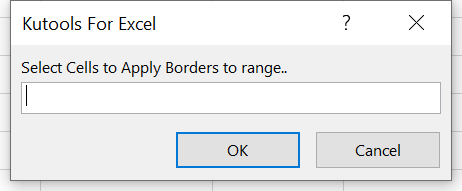0
فك
الأصوات
لقد اشتريت للتو Kutools for Excel لأنني كنت أبحث عن خيار لنسخ الحدود في Excel فقط من منطقة محددة - مع ترك المحتوى والتنسيق وعرض العمود من منطقة الوجهة دون تغيير.
لقد وجدت حلاً لهذا - باستخدام Kutools for Excel على صفحة الويب هذه:
https://www.extendoffice.com/documents/excel/4336-excel-copy-borders-only.html#a1
الآن حاولت استخدام الماكرو المقترح واكتشفت أنه لا يفعل ما وعدت به على الإطلاق:
بالإضافة إلى نسخ الحدود:
- حذف التنسيق من منطقة الوجهة
- يغير عمود منطقة الإرسال
علاوة على ذلك ، يعمل الماكرو ببطء شديد ولا يمكن التراجع عن التغييرات.
هل يمكنك مساعدتي من فضلك للتأكد من أن الماكرو يفعل ما وعد به ....؟
نأمل أن نسمع منك
الافضل
ماريان
لقد وجدت حلاً لهذا - باستخدام Kutools for Excel على صفحة الويب هذه:
https://www.extendoffice.com/documents/excel/4336-excel-copy-borders-only.html#a1
الآن حاولت استخدام الماكرو المقترح واكتشفت أنه لا يفعل ما وعدت به على الإطلاق:
بالإضافة إلى نسخ الحدود:
- حذف التنسيق من منطقة الوجهة
- يغير عمود منطقة الإرسال
علاوة على ذلك ، يعمل الماكرو ببطء شديد ولا يمكن التراجع عن التغييرات.
هل يمكنك مساعدتي من فضلك للتأكد من أن الماكرو يفعل ما وعد به ....؟
نأمل أن نسمع منك
الافضل
ماريان
- الصفحة:
- 1
لا توجد ردود لهذا المنصب حتى الآن.