إدراج أو استيراد عدة صور أو صور دفعة واحدة إلى مستند في Word بسرعة.
Kutools for Word
إذا كنت ترغب في إدراج أو استيراد عدة صور دفعة واحدة إلى مستند Word بسرعة، يمكن لخاصية الصور المتعددة في Kutools for Word إدراج العديد من الصور أو الصور الفوتوغرافية دفعة واحدة بسرعة إلى المستند.
أدوات إنتاجية موصى بها لبرنامج Word
Kutools for Word: يدمج الذكاء الاصطناعي 🤖، أكثر من 100 ميزات متقدمة توفر 50% من وقت التعامل مع المستندات. تنزيل مجاني
Office Tab: يقدم علامات التبويب المشابهة للمتصفح إلى Word (وأدوات Office الأخرى)، مما يبسط التنقل بين المستندات المتعددة. تنزيل مجاني
 انقر على Kutools > Multi-Picture. انظر لقطة الشاشة:
انقر على Kutools > Multi-Picture. انظر لقطة الشاشة:
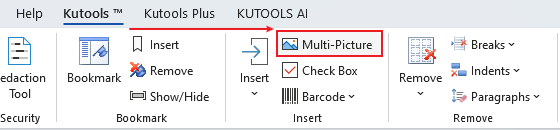
 إدراج أو استيراد عدة صور دفعة واحدة إلى مستند Word.
إدراج أو استيراد عدة صور دفعة واحدة إلى مستند Word.
لنفترض أنك تريد إدراج عدة صور فوتوغرافية دفعة واحدة إلى مستند Word، يمكنك القيام بذلك بسرعة كما يلي:
1. الرجاء فتح المستند الذي تريد إدراج عدة صور فيه، ثم قم بتطبيق هذه الأداة بالنقر على Kutools > Multi-Picture.
2. الرجاء تحديد الإعدادات في مربع حوار إدراج الصور. انظر لقطة الشاشة:
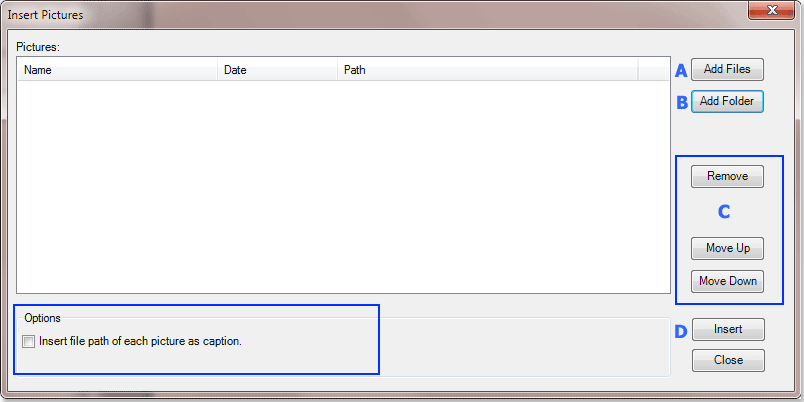
A : يمكنك استخدام هذا الزر لإضافة أو إدراج عدة ملفات صور دفعة واحدة في مربع حوار إدراج الصور.
B: يمكن لهذا الزر إضافة أو إدراج جميع الصور أو الصور الفوتوغرافية من مجلد بسرعة إلى مربع حوار إدراج الصور.
C: يمكنك استخدام زر الإزالة لإزالة صورة معينة من مربع حوار إدراج الصور، أو استخدام زر التحريك لأعلى أو التحريك لأسفل لترتيب ترتيب الصور قبل إدراجها في المستند.
D : الرجاء النقر على زر الإدراج لإدراج الصور بسرعة. نصيحة: يمكنك أيضًا اختيار إدراج كل مسار ملف صورة كتعليق للصورة.
3. بعد النقر على زر الإدراج، سترى جميع الصور أو الصور الفوتوغرافية في المستند كما هو موضح في لقطة الشاشة أدناه.
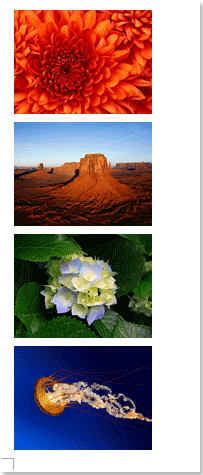
أفضل أدوات الإنتاجية لمكتب العمل
Kutools for Word – عزز تجربتك في Word مع أكثر من 100 ميزة رائعة!
🤖 ميزات الذكاء الاصطناعي في Kutools AI Features: مساعد الذكاء الاصطناعي / مساعد الوقت الحقيقي / تلميع فائق (مع الحفاظ على التنسيق) / ترجمة فائقة (مع الحفاظ على التنسيق) / إخفاء المعلومات باستخدام الذكاء الاصطناعي / التدقيق اللغوي بالذكاء الاصطناعي...
📘 إتقان المستندات: تقسيم الصفحات / دمج المستندات / تصدير التحديد إلى تنسيقات مختلفة (PDF/TXT/DOC/HTML...) / التحويل الجماعي إلى PDF...
✏ تحرير المحتوى: البحث والاستبدال الجماعي عبر ملفات متعددة / تغيير حجم كل الصور / تحويل صفوف وأعمدة الجدول / تحويل الجدول إلى نص...
🧹 التنظيف السهل: أزل المسافات الزائدة / فواصل الأقسام / مربعات النص / الارتباطات التشعبية / والمزيد من أدوات الإزالة متوفرة في مجموعة إزالة...
➕ الإدراج الإبداعي: إدراج فواصل آلاف / مربعات اختيار / أزرار راديو / رمز QR / الباركود / صور متعددة / اكتشف المزيد في مجموعة الإدراج...
🔍 تحديدات دقيقة: تحديد الصفحات المحددة / الجداول / الأشكال / فقرات العنوان / عزز التنقل بالمزيد من ميزات التحديد ...
⭐ تحسينات مميزة: انتقل لأي موقع / إدراج تلقائي للنص المتكرر / التنقل بين نوافذ المستندات /11 أداة للتحويل...

أفضل أدوات الإنتاجية لمكتب العمل
Kutools for Word – 100+ أدوات لـ Word
- 🤖 ميزات الذكاء الاصطناعي في Kutools AI Features: مساعد الذكاء الاصطناعي / مساعد الوقت الحقيقي / تلميع فائق / ترجمة فائقة / إخفاء المعلومات باستخدام الذكاء الاصطناعي / التدقيق اللغوي بالذكاء الاصطناعي
- 📘 إتقان المستندات: تقسيم الصفحات / دمج المستندات / التحويل الجماعي إلى PDF
- ✏ تحرير المحتوى: البحث والاستبدال الجماعي / تغيير حجم كل الصور
- 🧹 التنظيف السهل: إزالة المسافات الزائدة / إزالة فواصل الأقسام
- ➕ الإدراج الإبداعي: إدراج فواصل آلاف / إدراج مربعات اختيار / إنشاء رموز QR