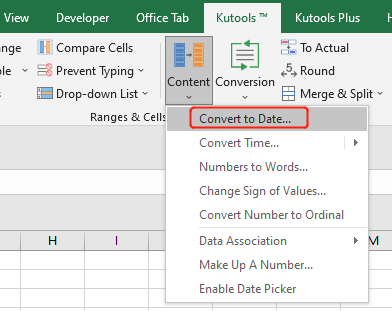0
Undo
Votes
I am hoping someone can help me with my problem.
I have a xlsx file with the dates formatted in US (m/d/yyyy) style.
I would like to convert them to YYYY/MM/DD format.
I selected the dates in a column.
Clicked the Kutools menu followed by Format and then Apply Date Formatting.
In the Date formatting selection I clicked 2001-03-14 for YYY-MM-DD.
I do not see anything in the Preview side of the dialogue.
If I click Apply, the button is greyed out but I still do not have anything in the Preview side.
See the attachment
Does anyone have an idea why this is not working?
Any ideas?
Chip
I have a xlsx file with the dates formatted in US (m/d/yyyy) style.
I would like to convert them to YYYY/MM/DD format.
I selected the dates in a column.
Clicked the Kutools menu followed by Format and then Apply Date Formatting.
In the Date formatting selection I clicked 2001-03-14 for YYY-MM-DD.
I do not see anything in the Preview side of the dialogue.
If I click Apply, the button is greyed out but I still do not have anything in the Preview side.
See the attachment
Does anyone have an idea why this is not working?
Any ideas?
Chip
- Page :
- 1
There are no replies made for this post yet.