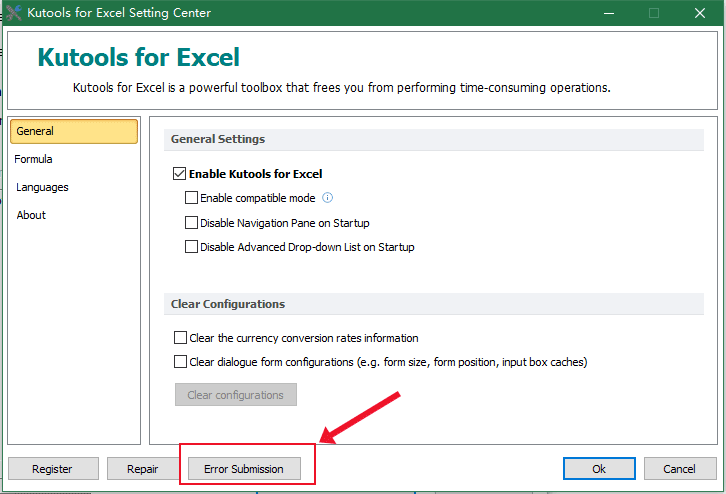-1
Undo
Votes
I've determined a solution for this error and is applicable to Windows 10. It will require a reinstall of Kutools for Excel. Prior to installing, you need to change a few properties on the install EXE file. Also, you want to make sure there are no Excel activities in Task manager.
It should work as expected now when Excel starts up.
- Right click on the installer EXE file and go to properties
- On the general tab, check the "unblock" box and then click on apply.
- On the Compatibility tab, check the two items shown in image 2 and click apply.
- Run this program in compatibility mode for Windows 8
- Run this program as an administrator
- Click OK to close out the properties box
- Run the install EXE program
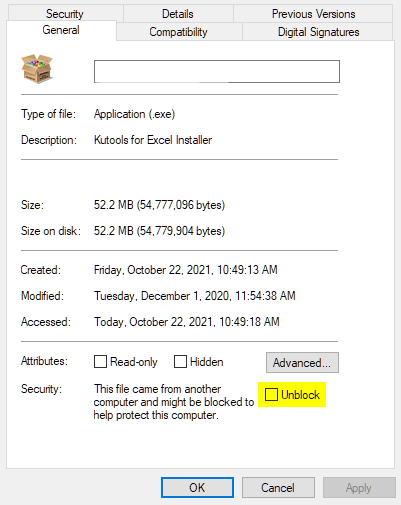
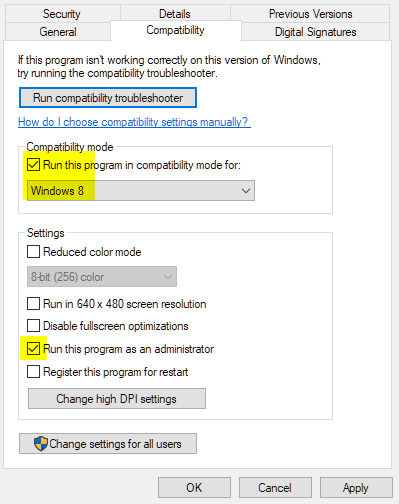
It should work as expected now when Excel starts up.