0
Undo
Votes
Hello users,
When you post a discussion here, you may need to attach a screenshot or a sample file to describe the problem you encountered more clearly.
If you have a problem uploading the attachments, please follow the instructions below:

Amanda
When you post a discussion here, you may need to attach a screenshot or a sample file to describe the problem you encountered more clearly.
If you have a problem uploading the attachments, please follow the instructions below:
- Click Upload Files (Maximum 4MB) as shown below. Note that you need to upload files that are supported (case-sensitive: If the extension of your picture is JPg, please change it to jpg, JPG or Jpg)
- The uploaded attachment will then appear in the Attachments box. If you attached a picture, you can click Insert to insert the picture in the body of your discussion.
- The text string circled in yellow represents that the attachment is already in your discussion, you can copy and paste it to somewhere else in the body as you want.
- If you need to attach two or more files, please repeat the steps above.
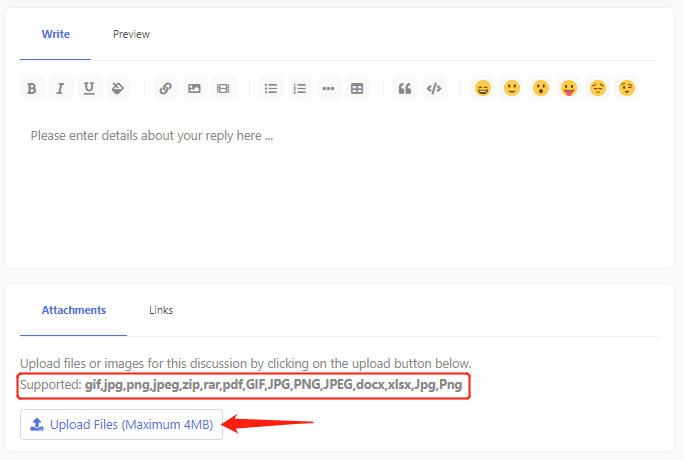
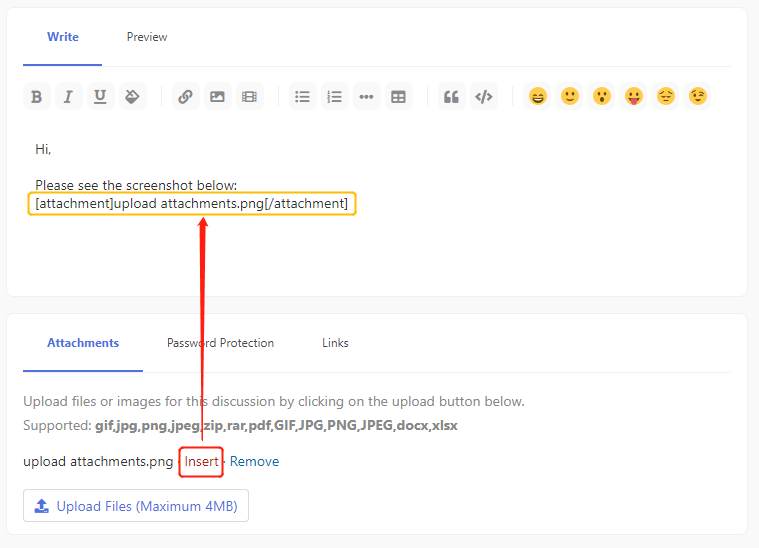
Amanda
There are no replies made for this post yet.

