Hi!
I'm trying to apply this → https://www.extendoffice.com/documents/excel/3730-excel-if-cell-contains-text-then-return-value-in-another-cell.html#kutools to multiple cells and I don't want to do it one by one. Any suggestions?
I'm trying to apply this → https://www.extendoffice.com/documents/excel/3730-excel-if-cell-contains-text-then-return-value-in-another-cell.html#kutools to multiple cells and I don't want to do it one by one. Any suggestions?
0
Hi there,
After you apply the formula to a cell, you can drag the fill handle to fill the formula to other cells: https://support.microsoft.com/en-us/office/fill-a-formula-down-into-adjacent-cells-041edfe2-05bc-40e6-b933-ef48c3f308c6
Amanda
After you apply the formula to a cell, you can drag the fill handle to fill the formula to other cells: https://support.microsoft.com/en-us/office/fill-a-formula-down-into-adjacent-cells-041edfe2-05bc-40e6-b933-ef48c3f308c6
Amanda
Hi there,
Can you show me screenshots of your data?
Amanda


I'm trying to create a meal planner. What I want to happen is when I select a food item, the calories, protein, carbs, and fat content automatically fill in.
The first picture is where I'm trying to apply the function. The function worked for the column that says "54" but when I drag it to the right, I get "N/A"
The second picture is the table range that contains the lookup value and the result value.
Hi there,
From the second picture, I don't see calories, protein, carbs, and fat values for the foods besides Bacond, cooked, so you cannot lookup the values for other foods in the green picture.
To get protein, carbs, and fat values for Bacond, cooked, you should make some of the cell references in the formula absolute by add the dollar sign ($). If you don't understand, please copy the formula in the intersection of Cal and Bacon, cooked.
And please, when you attach a picture, make sure the picture covers row numbers, column letters and formula bar as shown below:
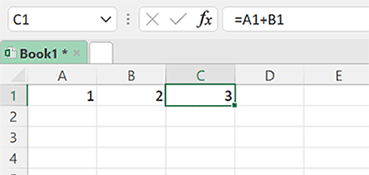
Amanda
From the second picture, I don't see calories, protein, carbs, and fat values for the foods besides Bacond, cooked, so you cannot lookup the values for other foods in the green picture.
To get protein, carbs, and fat values for Bacond, cooked, you should make some of the cell references in the formula absolute by add the dollar sign ($). If you don't understand, please copy the formula in the intersection of Cal and Bacon, cooked.
And please, when you attach a picture, make sure the picture covers row numbers, column letters and formula bar as shown below:
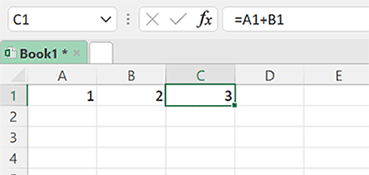
Amanda
Attachments (1)
Hi there,
From the second picture, I don't see calories, protein, carbs, and fat values for the foods besides Bacond, cooked, so you cannot lookup the values for other foods in the green picture.
To get protein, carbs, and fat values for Bacond, cooked, you should make some of the cell references in the formula absolute by add the dollar sign ($). If you don't understand, please copy the formula in the intersection of Cal and Bacon, cooked.
And please, when you attach a picture, make sure the picture covers row numbers, column letters and formula bar as shown below:
[attachment]picture.png[/attachment]
Amanda
When I try to copy the formula, I get this error message: This value doesn't match the validation restrictions defined for this cell
Here are the screencaps with the rows and column numbers and letters:


Hi there,
From the second picture, I don't see calories, protein, carbs, and fat values for the foods besides Bacond, cooked, so you cannot lookup the values for other foods in the green picture.
To get protein, carbs, and fat values for Bacond, cooked, you should make some of the cell references in the formula absolute by add the dollar sign ($). If you don't understand, please copy the formula in the intersection of Cal and Bacon, cooked.
And please, when you attach a picture, make sure the picture covers row numbers, column letters and formula bar as shown below:
[attachment]picture.png[/attachment]
Amanda
I also get the error message This value doesn't match the validation restrictions defined for this cell when I try to add dollar signs to the formula.
Hi, you should have applied validation restrictions on your cells. Follow the steps to clear them:
Then please copy the formula in the cell D5 in the green table. If you cannot, take a screenshot of THE FORMULA IN D5.
Thanks.
Amanda
- Select the cell or cells that you want to remove validation from.
- Click Data > Data Tools > Data Validation.
- Click the Clear All button.
- Click OK.
Then please copy the formula in the cell D5 in the green table. If you cannot, take a screenshot of THE FORMULA IN D5.
Thanks.
Amanda
Hi, you should have applied validation restrictions on your cells. Follow the steps to clear them:
Select the cell or cells that you want to remove validation from.
Click Data > Data Tools > Data Validation.
Click the Clear All button.
Click OK.
Then please copy the formula in the cell D5 in the green table. If you cannot, take a screenshot of THE FORMULA IN D5.
Thanks.
Amanda
THANK YOU SO MUCH! It worked.
- Page :
- 1
There are no replies made for this post yet.
Please login to post a reply
You will need to be logged in to be able to post a reply. Login using the form on the right or register an account if you are new here. Register Here »


