كيفية الحفاظ على خطوط الشبكة أثناء تعبئة اللون في Excel؟
كما نعلم جميعًا، عندما نقوم بملء لون الخلفية للخلايا، سيتم تغطية خطوط الشبكة أيضًا. في هذه الحالة، كيف يمكننا الحفاظ على خطوط الشبكة أثناء ملء لون الخلفية في خلايا Excel للحصول على لقطة الشاشة التالية.
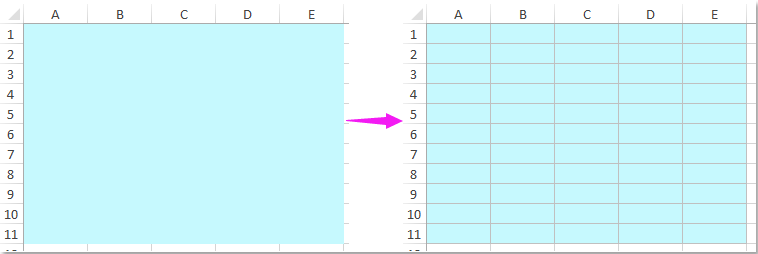
الحفاظ على خطوط الشبكة أثناء تعبئة اللون باستخدام كود VBA
 الحفاظ على خطوط الشبكة أثناء تعبئة اللون باستخدام كود VBA
الحفاظ على خطوط الشبكة أثناء تعبئة اللون باستخدام كود VBA
عادةً، لا توجد طريقة مباشرة لنا لحل هذه المهمة، ولكن هنا يمكنني أن أقدم لك كود VBA. يرجى القيام بما يلي:
1. اضغط مع الاستمرار على مفتاحي ALT + F11 لفتح نافذة Microsoft Visual Basic for Applications.
2. في الجزء الأيسر من Project-VBAProject، انقر نقرًا مزدوجًا على ThisWorkbook أسفل VBAProject الموسَّع، ثم قم بنسخ ولصق الكود التالي لـ VBA في النافذة الفارغة الخاصة بالوحدة:
كود VBA: الحفاظ على خطوط الشبكة أثناء تعبئة اللون
Dim xRgPre As Range
Private Sub Workbook_SheetSelectionChange(ByVal Sh As Object, ByVal Target As Range)
On Error Resume Next
If Not xRgPre Is Nothing Then DrawBorders xRgPre
Set xRgPre = Target
End Sub
Private Sub DrawBorders(ByVal Rg As Range)
'Updateby Extendoffice 20160725
Dim xCell As Range
Application.ScreenUpdating = False
For Each xCell In Rg
If xCell.Interior.ColorIndex = xlNone Then
With xCell.Borders
If .ColorIndex = 15 Then
.LineStyle = xlNone
End If
End With
Else
With xCell.Borders
If .LineStyle = xlNone Then
.Weight = xlThin
.ColorIndex = 15
End If
End With
End If
Next
Application.ScreenUpdating = True
End Sub
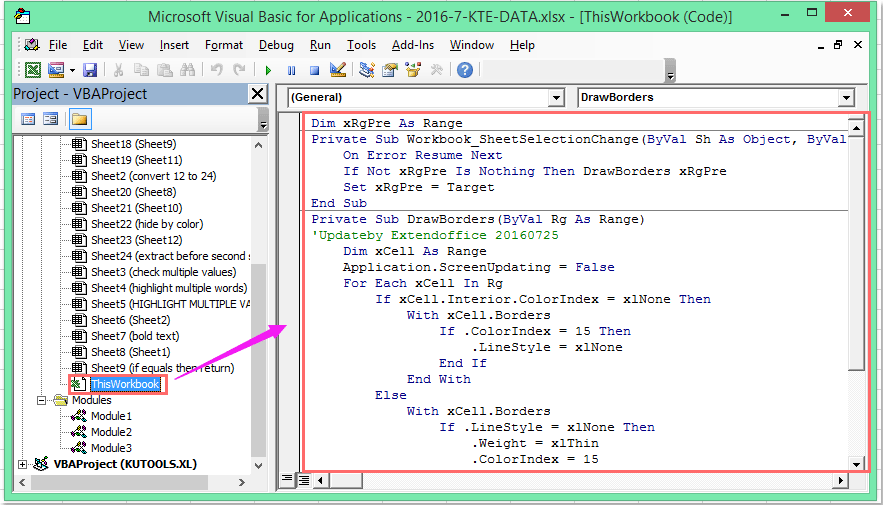
3. وبعد ذلك احفظ وأغلق نافذة الكود. الآن، عند ملء لون لمجموعة من الخلايا، ستظهر خطوط الشبكة تلقائيًا.
أفضل أدوات الإنتاجية لمكتب العمل
عزز مهاراتك في Excel باستخدام Kutools لـ Excel، واختبر كفاءة غير مسبوقة. Kutools لـ Excel يوفر أكثر من300 ميزة متقدمة لزيادة الإنتاجية وتوفير وقت الحفظ. انقر هنا للحصول على الميزة الأكثر أهمية بالنسبة لك...
Office Tab يجلب واجهة التبويب إلى Office ويجعل عملك أسهل بكثير
- تفعيل تحرير وقراءة عبر التبويبات في Word، Excel، PowerPoint، Publisher، Access، Visio وProject.
- افتح وأنشئ عدة مستندات في تبويبات جديدة في نفس النافذة، بدلاً من نوافذ مستقلة.
- يزيد إنتاجيتك بنسبة50%، ويقلل مئات النقرات اليومية من الفأرة!
جميع إضافات Kutools. مثبت واحد
حزمة Kutools for Office تجمع بين إضافات Excel وWord وOutlook وPowerPoint إضافة إلى Office Tab Pro، وهي مثالية للفرق التي تعمل عبر تطبيقات Office.
- حزمة الكل في واحد — إضافات Excel وWord وOutlook وPowerPoint + Office Tab Pro
- مثبّت واحد، ترخيص واحد — إعداد في دقائق (جاهز لـ MSI)
- الأداء الأفضل معًا — إنتاجية مُبسطة عبر تطبيقات Office
- تجربة كاملة لمدة30 يومًا — بدون تسجيل، بدون بطاقة ائتمان
- قيمة رائعة — وفر مقارنة بشراء الإضافات بشكل منفرد